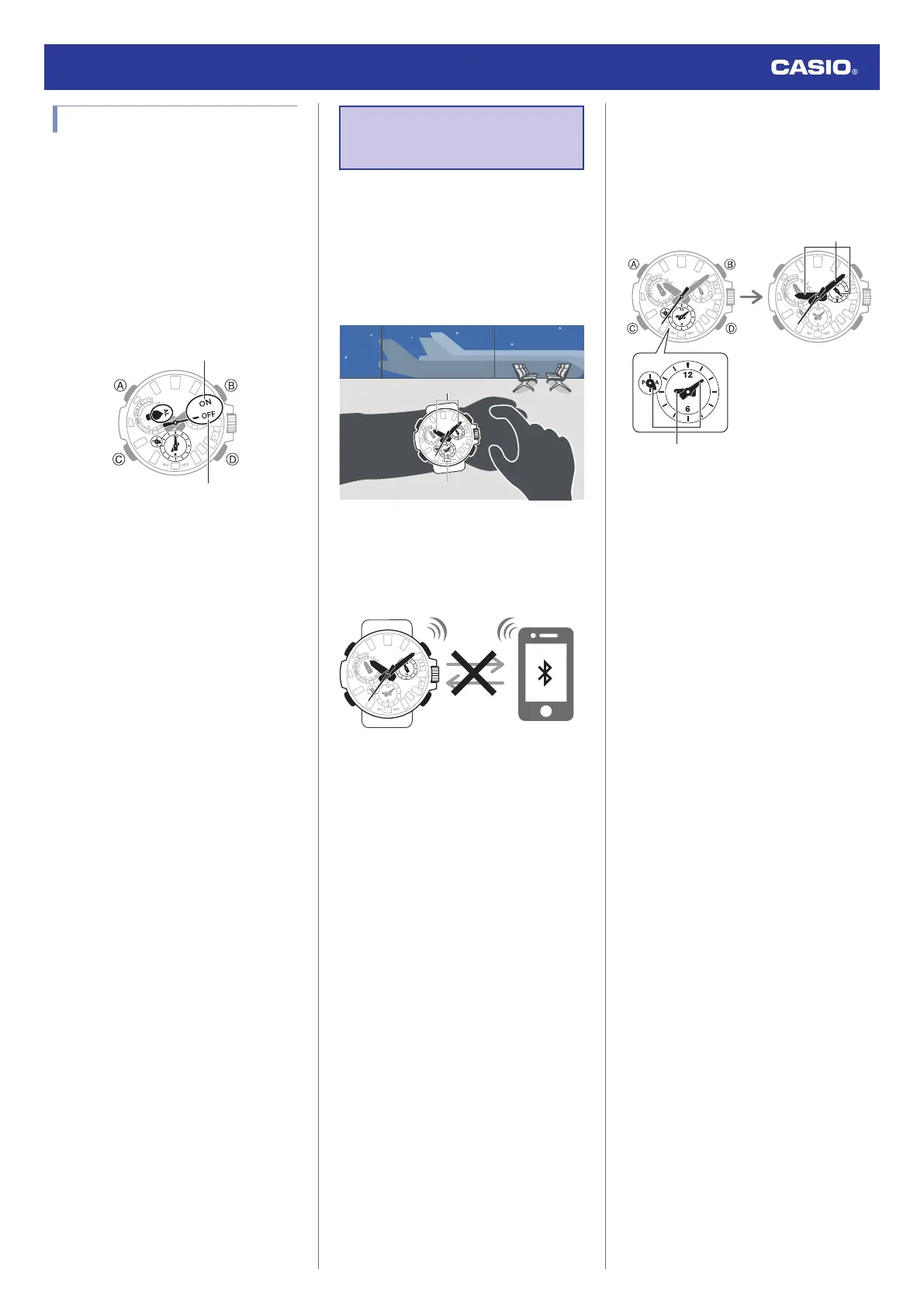Turning Off an Alarm
To stop the alarm from sounding, perform the
steps below to turn it off.
●
To have the alarm sound again, turn it on.
1. Enter the Alarm Mode.
l
Navigating Between Modes
2. Press (D) to move the second hand to
OFF.
●
Each press of (D) toggles between ON
and OFF.
Moving to Another
Time Zone
Use the procedure below to easily change day
and time settings of the watch to a destination
location.
●
Before Boarding
1. Configure the World Time to the current
time at your destination.
30
Destination time
Current time
l
Using CASIO WATCHES to Configure
Settings
l
Using Watch Operations to Configure
Settings
2. Disable auto time adjustment.
l
Using CASIO WATCHES to Configure
Settings
l
Using Watch Operations to Configure
Settings
●
After Arriving
1. Swap the origin time zone time with the
destination time zone time.
30
30
Destination time
After swappingBefore swapping
Destination time
l
Using CASIO WATCHES to Configure
Settings
l
Using Watch Operations to Configure
Settings
2. Enable auto time adjustment.
l
Using CASIO WATCHES to Configure
Settings
l
Using Watch Operations to Configure
Settings
3. Adjust the time setting.
l
Triggering Immediate Time Adjustment
Watch Operation Guide 5672
23
