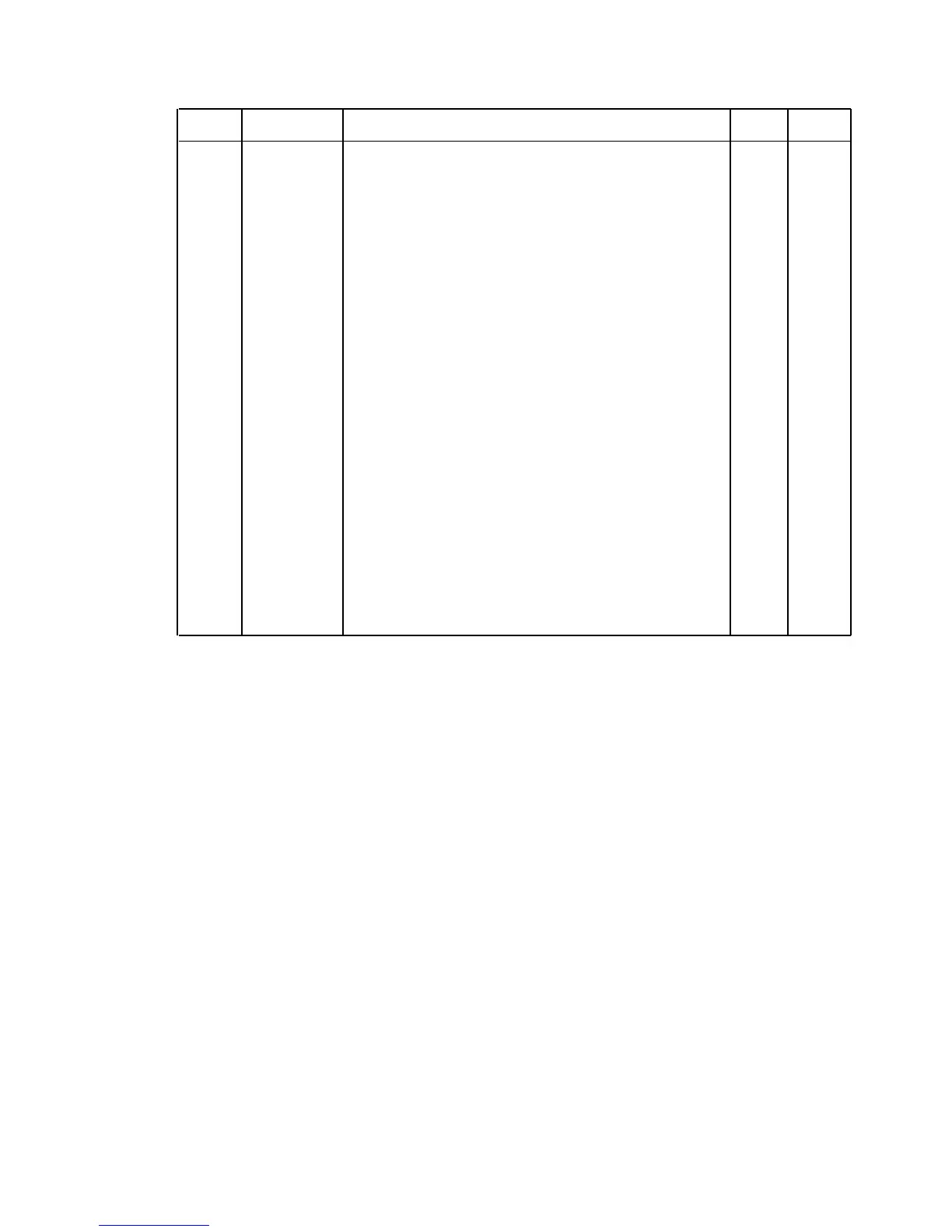12
Note : The “PW-ON level” is measured under following conditions.
1) Mode switch is REG position.
2) The display is the time.
3) Receipt switch is ON position.
4) PAD1 and Pad2 are both open.
Pin No. Signal Descriptions In/Out
PW-ON
level
51 P02/SO0/SB0 Key input signal (Ki2) In High
52 P01/SCK0_ Key input signal (Ki1) In High
53 P00/INT4 Key input signal (Ki0) In High
54 VSS GND terminal -
55 XT1 Sub system clock signal (32.768KHz) In Pulse
56 XT2 Sub system clock signal (32.768KHz) In Pulse
57 IC GND terminal -
58 X1 Main system clock signal (4.19MHz) In Pulse
59 X2 Main system clock signal (4.19MHz) In Pulse
60 RESET_ Initilize signal In High
61 P143 RAM write enable signal (WE_) Out High
62 P142 RAM chip enable signal (CE_) Out High
63 P141 Journal feed common signal Out Low
64 P140 Receipt feed common signal Out Low
65 P133 RAM data signal (D3) In/Out High
66 P132 RAM data signal (D2) In/Out High
67 P131 RAM data signal (D1) In/Out High
68 P130 RAM data signal (D0) In/Out High
69 P123 Key common signal (Kc02) Out Pulse
70 P122 Key common signal (Kc01) Out Pulse
71 P121 Key common signal (Kc00) Out Pulse
72 P120 RAM address signal (A14) Out Low
73 AVSS GND terminal -
74 P153/AN7 Receipt ON/OFF signal In High
75 P152/AN6 Motor error signal In Low
76 P151/AN5 Pad data signal (PAD2) In High
77 P150/AN4 Pad data signal (PAD1) In High
78 AN3 GND terminal -
79 AN2 Battery voltage detection terminal In 0~4.5V
80 AN1 Drawer sensor signal In Low