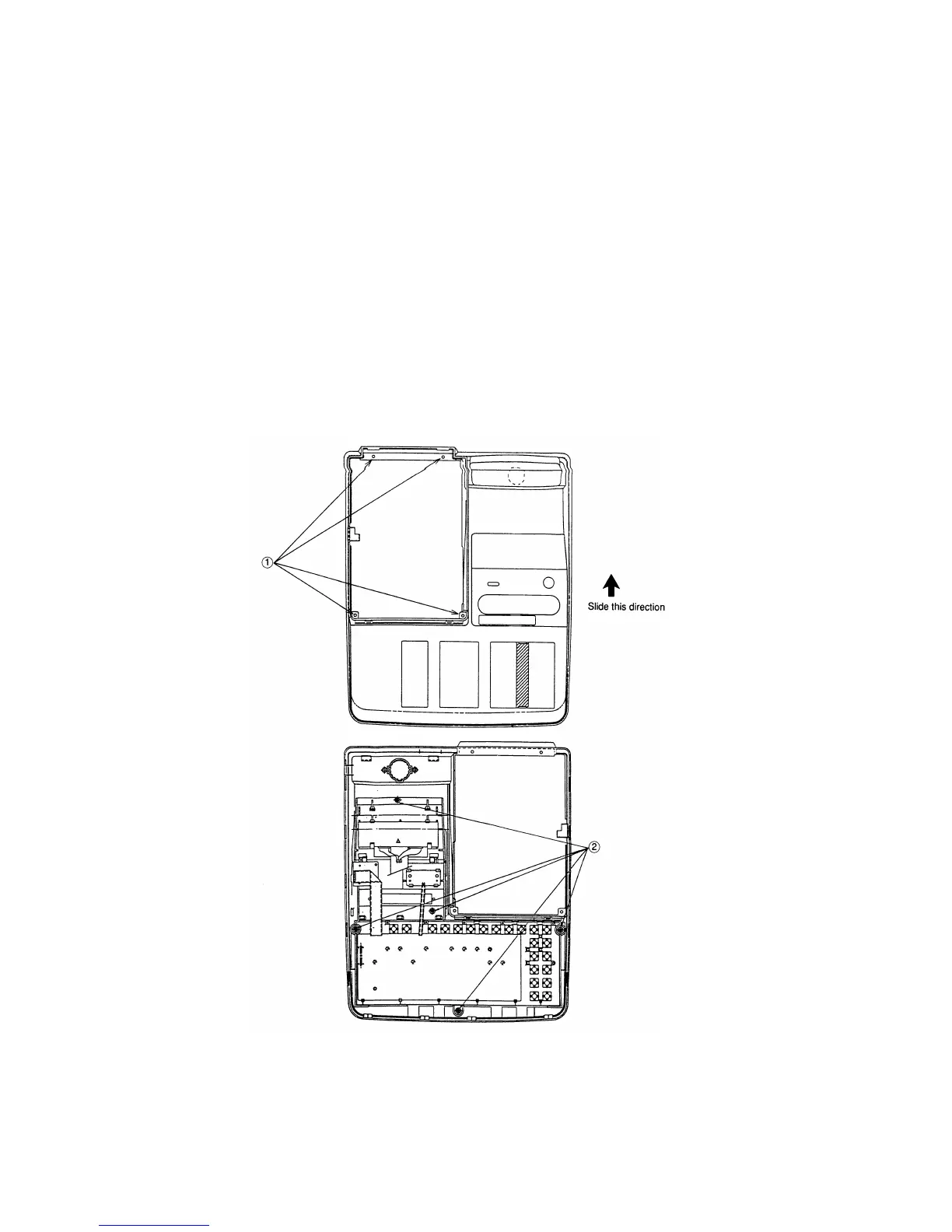15
6-7: Printer error condition of CPU
1). When motor error signal comes, CPU knows printer error.
2). When reset pulse does not come within a period of time which is controlled by CPU,
CPU knows printer error. Then CPU stops printing.
CPU selects printing character by software.
7. TO OPEN THE UPPER CASE
1. Remove the printer cover.
2. Remove the 4 pcs of screw No.1 near the printer unit.
3. Slide the upper case to backward and pull it up, and then remove it.
4. Remove the 5 pcs of screw No.2 to separate the keyboard.