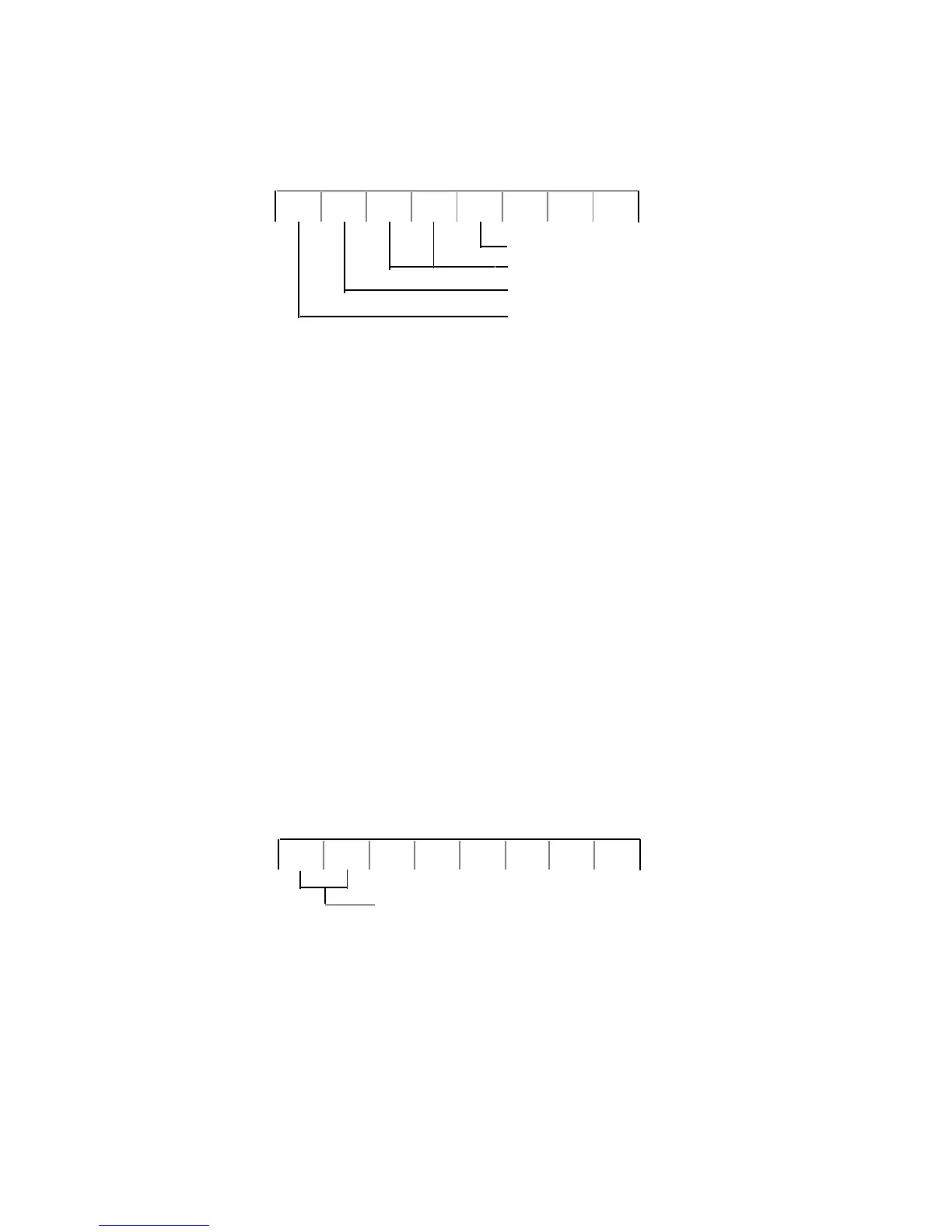4
4-2. Mode switch and PAD status display check
When the Clear key is pressed or changing the position of mode switch, the machine displays the
mode switch position.
Drawer status : 1 : Drawer open
0 : Drawer close
PAD status : PAD 1 PAD 2
0 0 Short Short Canada
0 1 Open Short
1 0 Short Open
1 1 Open Open U.S.
Receipt switch position :
8 Receipt OFF
0 Receipt ON
Mode switch position : 1 : Z
2 : X
4 : REG
8 : RF
4-3. Hard key code check
When all keys except numerical keys, Clear key, RECEIPT FEED key, JOURNAL FEED key are
pressed directly, the machine displays the hard key code as shown below.
2 0 1 0 0 0
2 3
Drawer status
PAD status
Receipt SW position
Mode SW position
Hard key code
