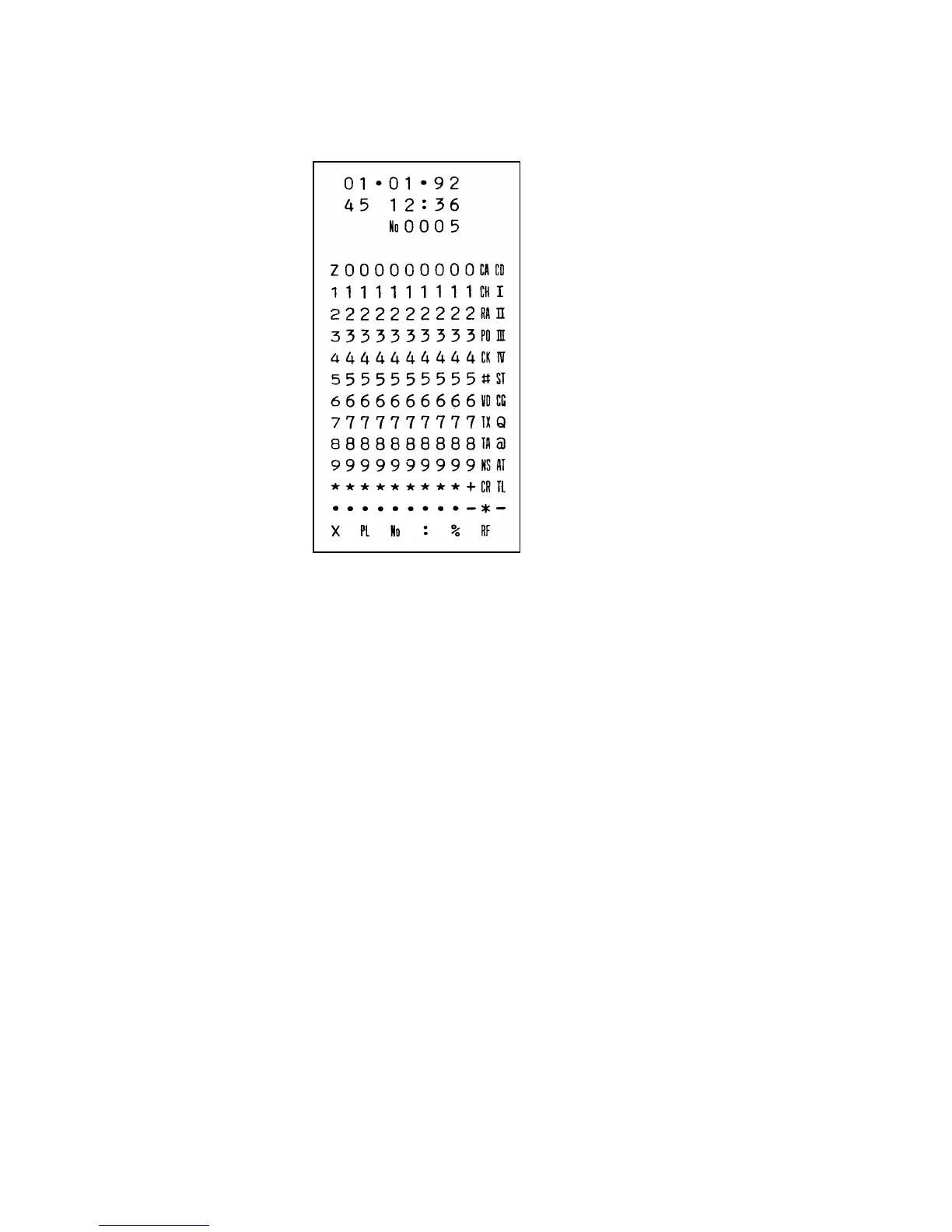7
4-4-4. All characters print check
Operation : 8 + ST
4-4-5. Display the time
Operation : 9 + ST
The machine display the time.
To stop this check, press the Clear key.
1 2 -- 3 4 01 The time counts up.
If you make following operation, the machine resets the time data and starts again.
Operation : 9 9 + ST
4-4-6. How to release the diagnostic mode
Execute MAC operation.