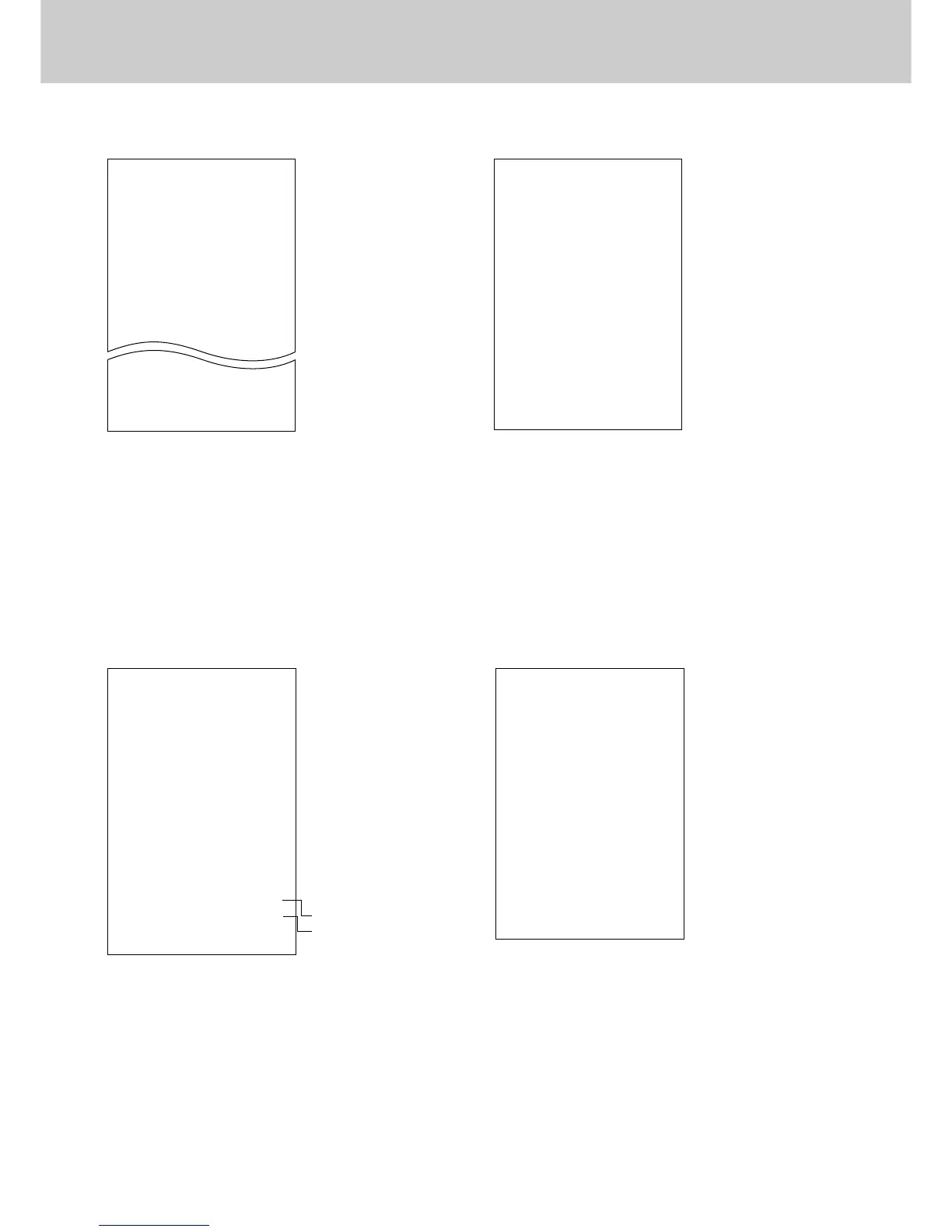77
–––––Date
–––––Machine No./Time
–––––Clerk No.
*1
/
Consecutive No.
–––––Read symbol
–––––Department No./
Department No. of items
–––––Department amount
–––––Total No. of items
–––––Total amount
Monthly sales READ/RESET report Individual department report
Financial report Individual PLU report
*1
Printed only when the clerk control function is active on
the cash register.
12•01•96
01 20:15
1 n0185
Z 0001
01 n 100
•1217•63
02 n 59
•813•28
03 n 121
•1825•49
n2130
•11917•02 T
12•01•96
01 20:20
1 n0186
X
1 69
•339•5 0
3 31
•139•1 0
4 23
•132•0 0
123
•610•6 0 T
–––––Date
–––––Machine No./Time
–––––Clerk No.
*1
/Consecutive No.
–––––Read symbol
–––––Gross No. of items
–––––Gross amount
–––––Net No. of customers
–––––Net amount
–––––Cash in drawer
–––––Declared amount
*2
–––––Difference between memory and
declared amounts
*2
Charge in drawer
Check in drawer
*1
Printed only when the clerk control function is active on
the cash register.
*2
Printed only when you input the cash in drawer amount
input before issuing the report.
*1
Printed only when the clerk control function is active on
the cash register.
––––– Date
––––– Machine No./Time
––––– Clerk No.
*1
/Consecutive No.
––––– Read symbol
––––– PLU/Sub-dept.No./
PLU/Sub-dept. No. of items
––––– PLU/Sub-dept. amount
––––– Total No. of items
––––– Total amount
12•01•96
01 20:25
1 n0187
X
253
•1146•90 T
n 100
•1217•63 N
•908•06CD
•908•06 #
0•00
•197•17HD
•183•60KD
12•01•96
01 20:30
1 n0188
X
3p 21
•27•30
⁄5p 12
•36•00
‹2p 13
•65•00
46
•128•3 0 T
–––––Date
–––––Machine No./Time
–––––Clerk No.
*1
/Consecutive No.
–––––Non resettable No. of resets
*2
X = READ/Z = RESET
–––––1st day of month/No. of customers
for 1st day of month
–––––Amount for 2nd day of month
–––––Total No. of customers for month
–––––Total amount for month
*1
Printed only when the clerk control function is active on
the cash register.
*2
Printed on RESET reports only.