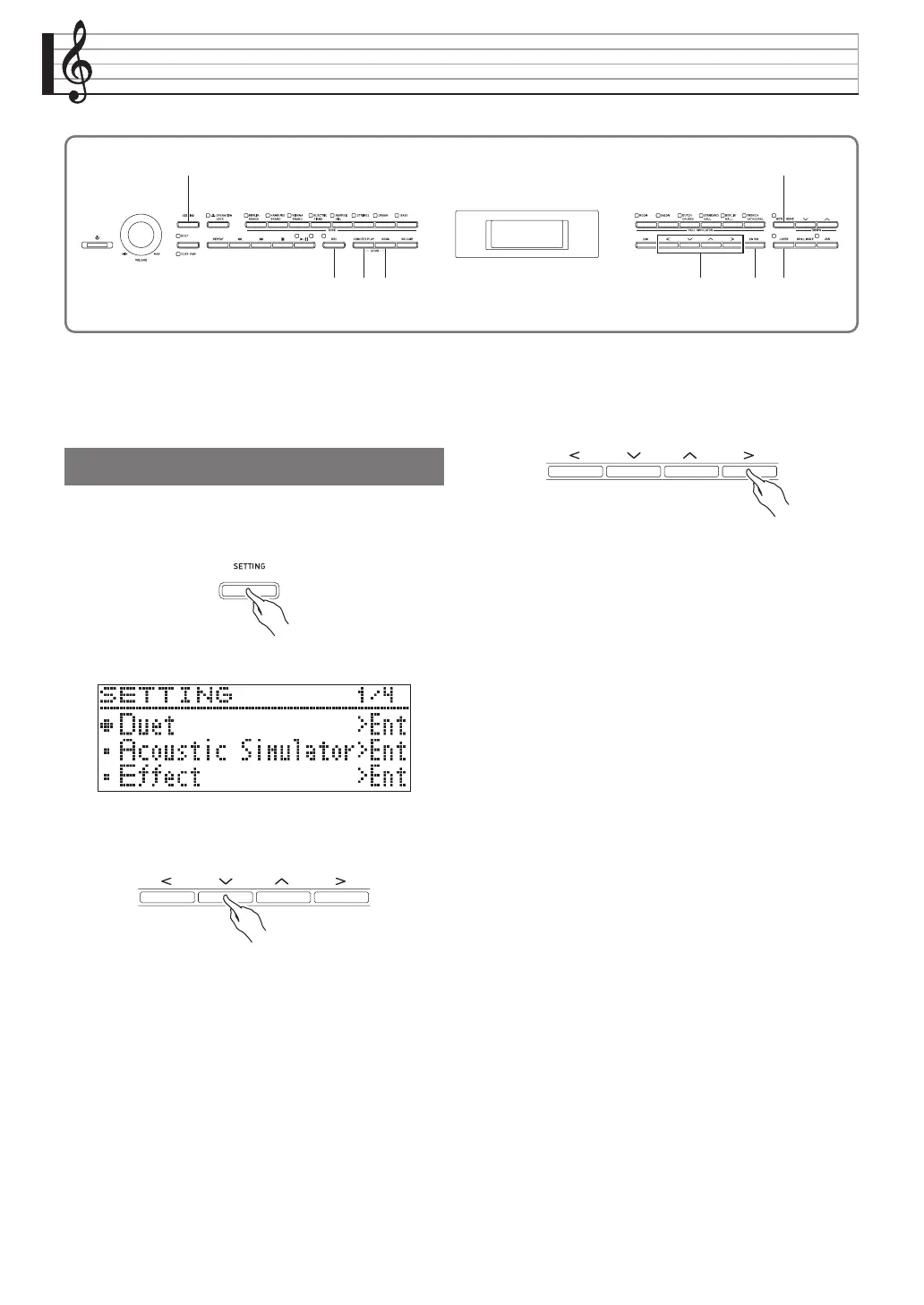EN-38
Configuring Digital Piano Settings
The setting screens explained in this section can also be
displayed using the 3SETTING button. This section
explains how to display settings and parameter list.
1.
Press the 3SETTING button to display the
setting screen.
• This displays a list of parameters.
2.
Use the clw and q arrow buttons to
select a parameter.
• For details about parameters, see the “Parameter
List” (page EN-39). The shaded cells in the parameter
list are top menu items.
• “>Ent” to the right of an item indicates that pressing
the cmENTER button while that item is selected will
display a submenu of parameters.
3.
Use the clu and i arrow buttons to
change the currently selected value or
setting.
• For details about setting procedures, see “Changing a
Number or a Value” in “Operations Common to All
Modes” (page EN-8).
4.
After a parameter setting is the way you want,
press the 3SETTING button to exit the
setting screen.
bq br bs cm cn
3 8
cl
Configuring Settings
AP700-ES-1B.indd 40 2015/04/06 12:23:01
