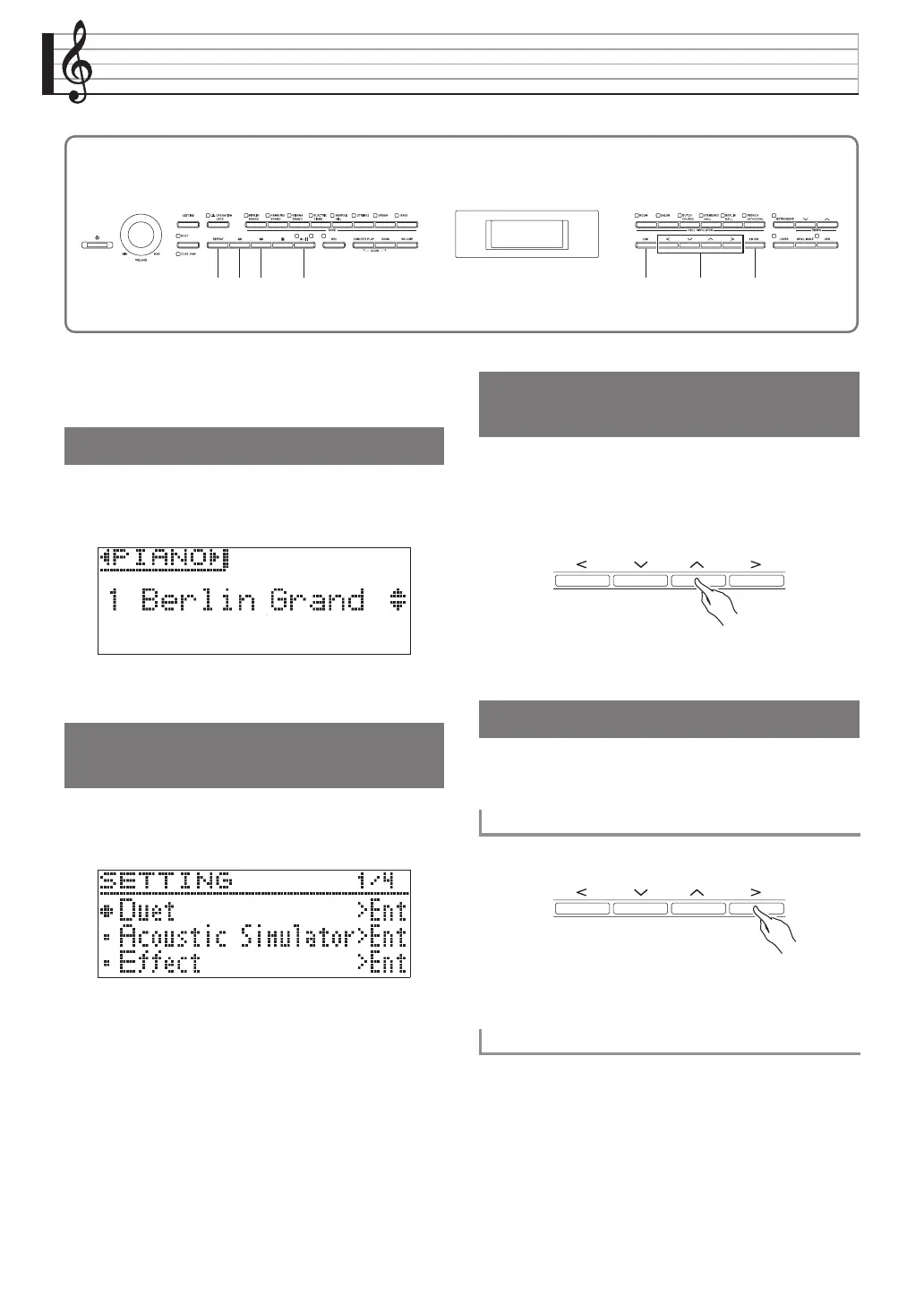EN-8
Operations Common to All Modes
The operations described in this section are common to
all modes and functions.
Turning on the Digital Piano displays a screen that
shows the name of the current selected tone. This is the
Home Screen.
• After performing operations, you can navigate back
to the home screen by pressing the ckEXIT button.
If a display item has “>Ent” to the right of it, it means
that pressing the cmENTER button will display a
submenu.
• To navigate back to a previous screen, press the
ckEXIT button.
A dot (0) or arrow (X) mark to the left of a parameter
name indicates that the parameter is selected.
1.
Use the clw and q arrow buttons to move
the mark up or down.
• Holding down either button moves the mark at high
speed.
Use the operations in this section to specify a number
or to change a value.
1.
Press the clu (–) or i (+) arrow button.
• To return a setting to its initial default, press the
clu and i arrow buttons at the same time.
1.
Hold down the clu (–) or i (+) arrow
button.
bnbl bm bp ck cm
cl
About the Home Screen
Navigating Between Setting
Screens
Selecting an Item (Parameter)
to Change Its Setting
Changing a Number or a Value
To scroll a number sequentially
To fast scroll a number
AP700-ES-1B.indd 10 2015/04/06 12:22:56
