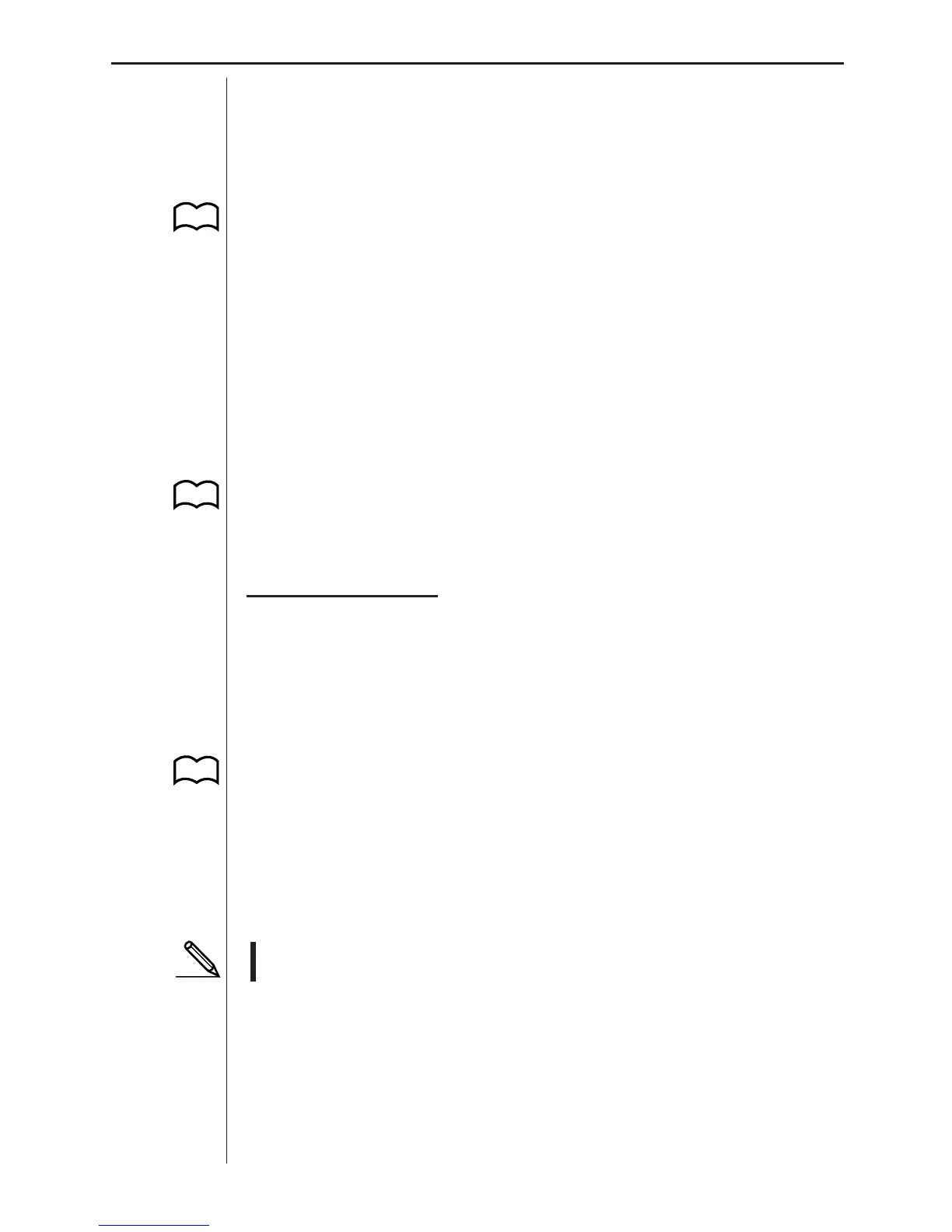39
Chapter 3: Commands and Programming
Trigger Threshold Parameter
This parameter is used when period (5) or frequency (6) is specified as the
operation parameter to set the level at which measurement starts. The initial
default for this parameter is 1. A value in the range of –10 to +10 can be
specified for this parameter to set in input voltage threshold value of –10V to
+10V.
• See “Period and Frequency Measurement” in Appendix A.
Trigger Edge Parameter
This parameter is used when period (5) or frequency (6) is specified as the
operation parameter to select the edges for measurement. The initial default
for this parameter is 0.
0 Rising edge to rising edge
1 Falling edge to falling edge
2 Rising edge to falling edge
3 Falling edge to rising edge
• See “Period and Frequency Measurement” in Appendix A.
Channel 4 (SONIC)
The following parameter settings apply only when Channel 4 (SONIC) is speci-
fied by the Command 1 channel parameter.
Operation Parameter
This parameter specifies the type of data to be sampled by the SONIC chan-
nel. The initial default for this parameter is 1.
0 Clears the selected channel.
See “Channel Clear” for details.
1 Auto-ID
If Auto-ID is not activated, meters is used.
2 Meters
3 Feet
• Distance is measured based on 343 meters per second for the speed of
sound.
Post-Processing Parameter
This parameter specifies the type of post-processing to be applied to sam-
pled data. The initial default for this parameter is 0.
0 None (no processing)
1
d/dt (first derivative)
P.41
P.68
P.68