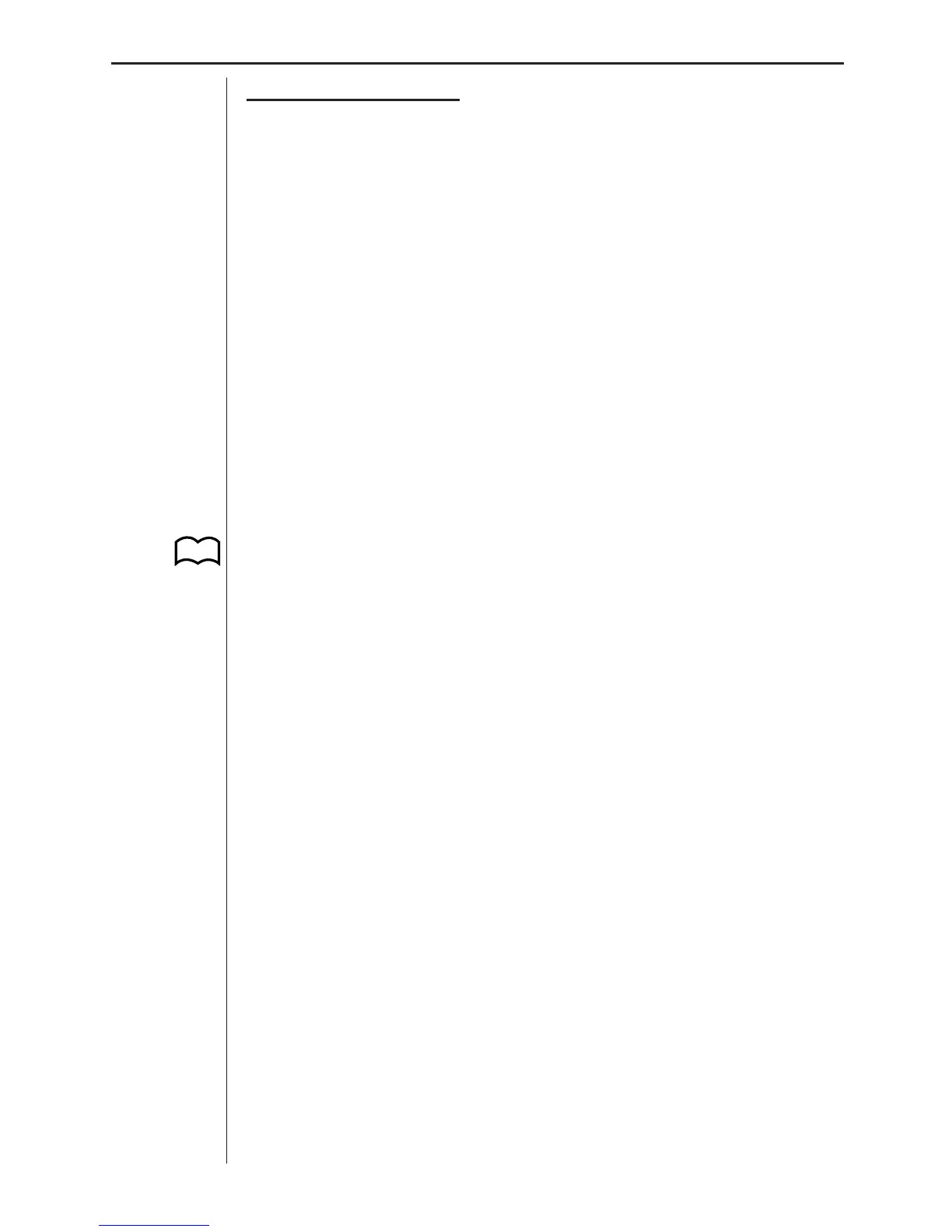41
Chapter 3: Commands and Programming
Channel 6 (DIG OUT)
The following parameter settings apply only when Channel 6 (DIG OUT) is
specified by the Command 1 channel parameter.
Number of Data Elements Parameter
This parameter applies to digital output only. It specifies the number of data
elements included in a list. The initial default for this parameter is 1.
0 Clears the digital output channel.
See “Channel Clear” for details.
1 to 22 Number of output data elements
Data Elements Parameter
This parameter applies to digital output only. It specifies the actual data ele-
ments to be output from DIG OUT whenever the trigger conditions defined by
Command 3 are satisfied. Output consists of binary numbers that are 4-bit
(TTL 0-5 V) representations of each element (i.e. 0 = 0000, 1 = 0001, 2 =
0010, 10 = 1010, 15 = 1111). The initial default for this parameter is 0.
0 to 15 Output data element value
• See “Clock-In Line Operation” and “Digital Output Buffer” for further tech-
nical information about this parameter.
Channel Clear
Following are the tasks performed when channel clear is specified for the
operation parameter.
• Turns off applicable channel’s indicator.
• Turns off applicable channel’s conversion equation and turns off its EQ
indicator.
• Clears all data items saved on all channels.
Statistical Post-Processing Example
This example assumes that Stats post-processing is selected and that four
data samples are collected for each computed Stat point. Command 1 (CHAN-
NEL SETUP) defines four samples per Stat point, while Command 3 (SAM-
PLE AND TRIGGER SETUP) defines the five Stat points for collection.
The data analyzer collects 20 samples (5 points $ 4 samples), and the data
returned to the data analyzer is made up of four lists (mean, standard devia-
tion, minimum, maximum), each of which consists of five elements.
The original raw data is deleted and the calculated statistical data can be
retrieved by a calculator.
P.67