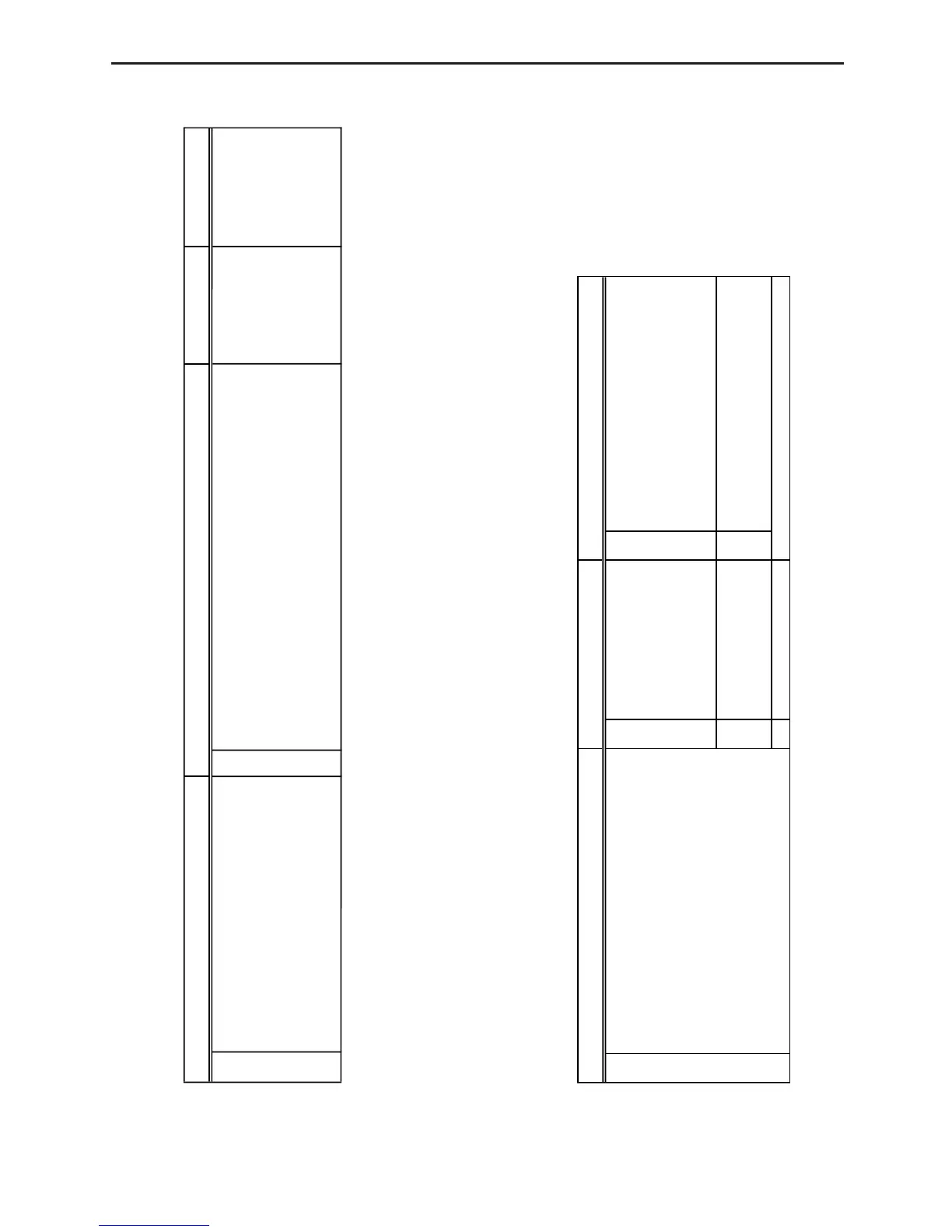76
Appendix B: Command Tables
Command 5 - DATA RANGE SETUP
!1 0, 1, and 2 is filtered data only when Command 3 specifies filtering.
!2 0 selects the final sample.
Command 6 - MULTIMETER MODE SETUP
Set / Reset Channel Select Operation
0 Returns to the Communications Mode * 1 Channel 1 (CH1) * 1 Auto-ID
* 1 Enters the Multimeter Mode 2 Channel 2 (CH2) 2 Voltage (±10V)
3 Channel 3 (CH3) 3 Current
4 Resistance value
5 Period
6 Frequency
4 SONIC channel * 1 Auto-ID
2 Meters
3 Feet
5 DIG IN channel —
Channel Select Data Select Data Begin Data End
* 0 Current send channel * 0 Raw data (Filtered data when data filtering is on.) 1 to 512 0 to 512
1 Channel 1 (CH1 - analog channel) 1
d/dt (Filtered data when data filtering is on.) (default = 1) (default = 0)
2 Channel 2 (CH2 - analog channel) 2
d /dt (Filtered data when data filtering is on.)
3 Channel 3 (CH3 - analog channel) 3 Raw data (Filter setting is ignored.)
4 Channel 4 (SONIC channel) 4
d/dt (Filter setting is ignored.)
5 Channel 5 (DIG IN channel) 5
d /dt (Filter setting is ignored.)