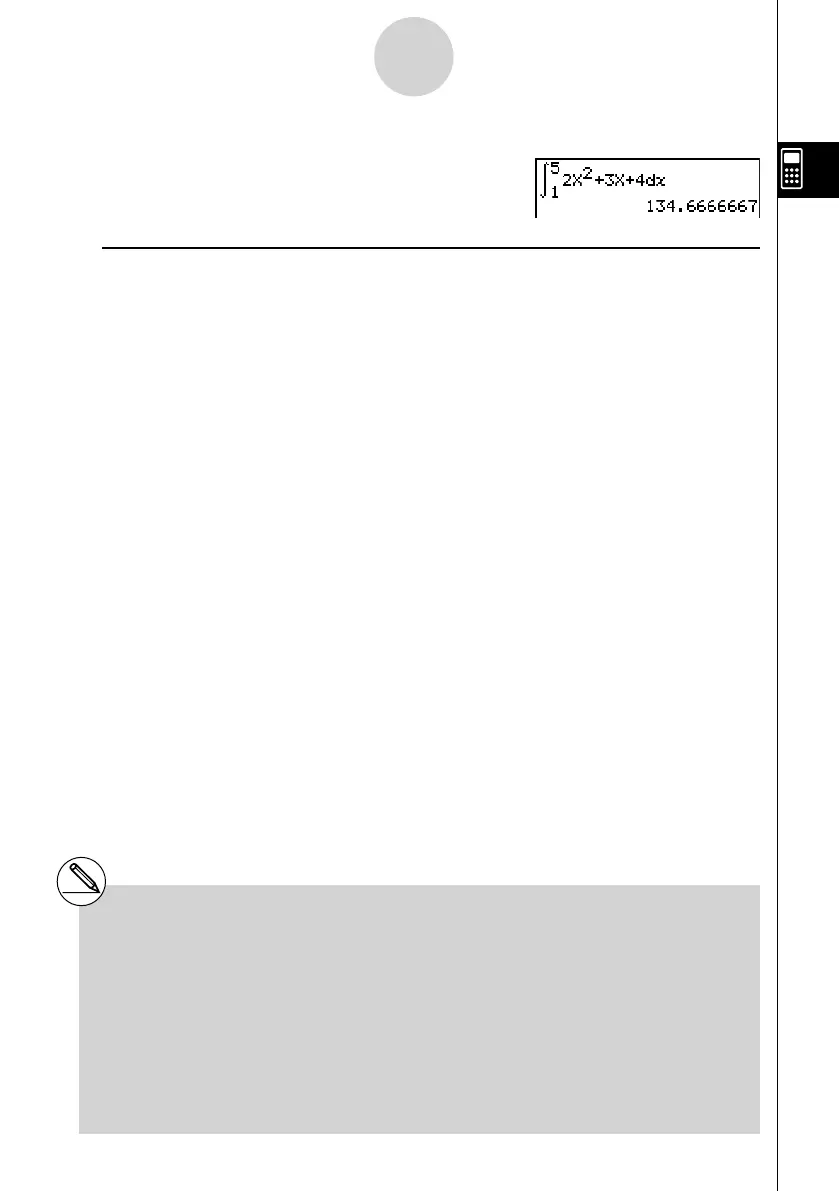20070201
<Math>
4 (MATH)6 (g )1 ( ∫
dx )c vx +
d v +e e b f f w
u Application of Integration Calculation
• Integrals can be used in addition, subtraction, multiplication or division.
• Integration results can be used in addition, subtraction, multiplication or division, in
functions.
• Functions can be used in any of the terms (
f ( x ), a , b , tol ) of an integral.
a
b
f(x) dx +
c
d
g(x) dx, etc.
a
b
f(x) dx +
c
d
g(x) dx, etc.
2 ×
a
b
f(x) dx, etc. log (
a
b
f(x) dx), etc.
2 ×
a
b
f(x) dx, etc. log (
a
b
f(x) dx), etc.
cos 0.5
(sin x + cos x) dx =
(sin x + cos x, sin 0.5, cos 0.5, 1
E
- 4)
sin 0.5
cos 0.5
(sin x + cos x) dx =
(sin x + cos x, sin 0.5, cos 0.5, 1
E
- 4)
sin 0.5
2-5-8
Numerical Calculations
# In the Math input mode, the tolerance value is
fi xed at 1
E -5 and cannot be changed.
# In the function
f ( x ), only X can be used as
a variable in expressions. Other variables
(A through Z excluding X,
r , θ ) are treated
as constants, and the value currently
assigned to that variable is applied during the
calculation.
# Input of “
tol ” and closing parenthesis can
be omitted. If you omit “
tol ,” the calculator
automatically uses a default value of 1
E -5.
# Integration calculations can take a long time to
complete.
# You cannot use a differential, quadratic
differential, integration, Σ , maximum/minimum
value, Solve, RndFix or log ab calculation
expression inside of an integration calculation
term.