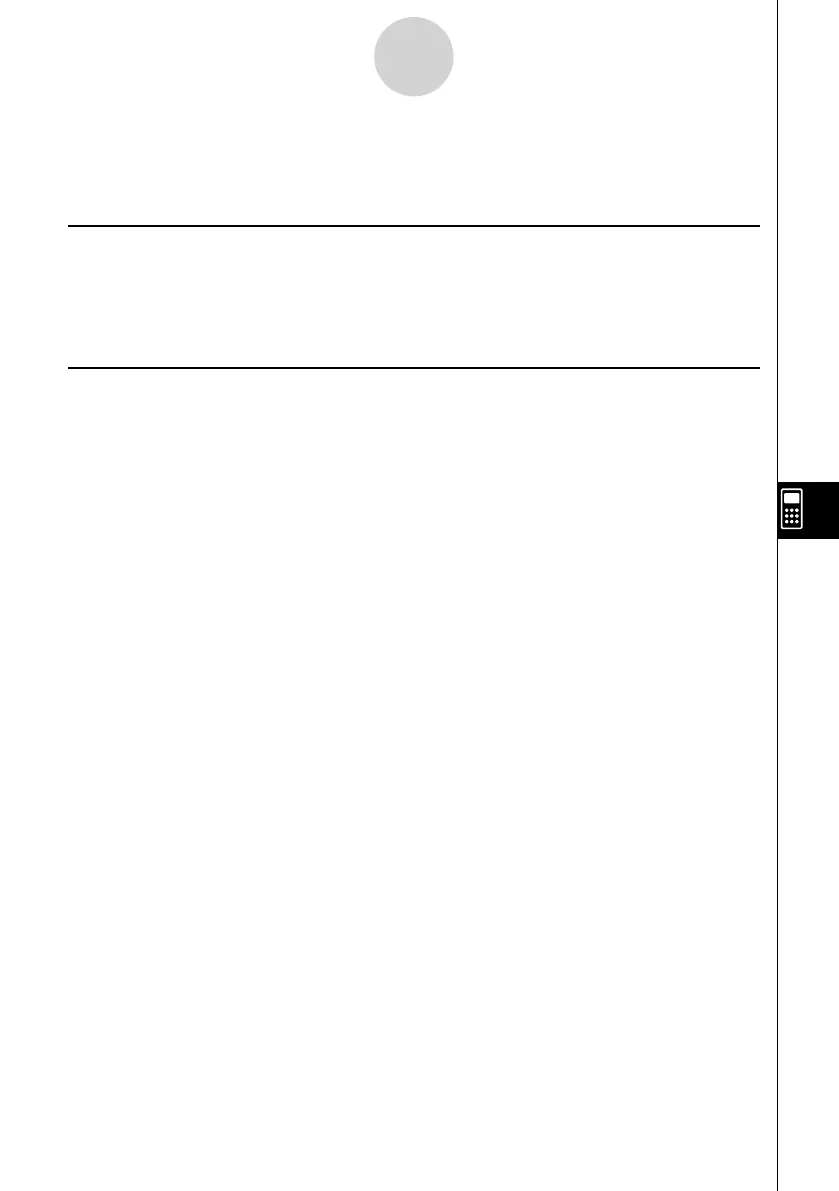20070201
8-2 PRGM Mode Function Keys
• { NEW } ... {new program}
u When you are registering a fi le name
• { RUN } / { BASE } ... {general calculation}/{number base} program input
• {Q } ... {password registration}
• { SYBL } ... {symbol menu}
u When you are inputting a program —— 1 (RUN) … default
• { TOP } / { BTM } ... {top}/{bottom} of program
• { SRC } ... {search}
• { MENU } ... {mode menu}
• { STAT } / { MAT } / { LIST } / { GRPH } / { DYNA } / { TABL } / { RECR }
... {statistic}/{matrix}/{list}/{graph}/{Dynamic Graph}/{Table}/{recursion} menu
• { A ↔ a } ... {toggles between upper-case and lower-case input}
• { CHAR } ... {displays a screen for selecting various mathematical symbols, special
symbols, and accented characters}
• Pressing ! J (PRGM) displays the following PRGM (PROGRAM) menu.
• { COM } ... {program command menu}
• { CTL } ... {program control command menu}
• { JUMP } ... {jump command menu}
• { ? } / {^ } ... {input}/{output} command
• { CLR } / { DISP } ... {clear}/{display} command menu
• { REL } ... {conditional jump relational operator menu}
• { I/O } ... {I/O control/transfer command menu}
• { : } ... {separator for expressions and commands}
See “8-5 Command Reference” for full details on each of these commands.
• Pressing !m (SET UP) displays the mode command menu shown below.
• { ANGL } / { COOR } / { GRID } / { AXES } / { LABL } / { DISP } / { S/L } / { DRAW } / { DERV } / { BACK } /
{ FUNC } / { SIML } / { S-WIN } / { LIST } / { LOCS } / { T-VA R } / { Σ DSP } / { RESID } / { CPLX } / { FRAC } /
{ Y • SPD }
See “Setup Screen Function Key Menus” on page 1-8-1 for details about each of these
commands.
8-2-1
PRGM Mode Function Keys