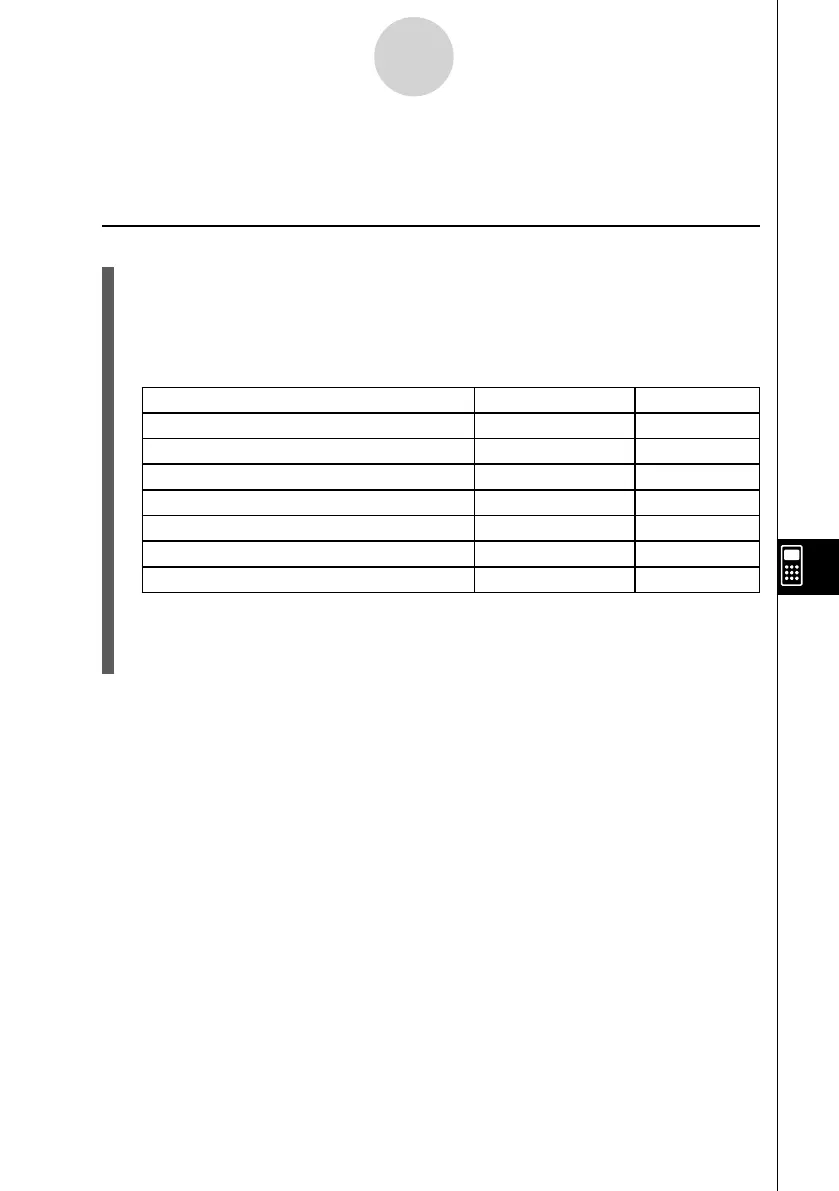20070201
9-5 S
•
SHT Mode Commands
This section explains how to use the S
•
SHT mode commands.
u To input a S
•
SHT mode command
1. Select the cells where you want to input the formula that contains the S
•
SHT mode
command.
2. Press 2 (EDIT)3 (CELL) or ! . (=) to enter the edit mode.
• 2 (EDIT)3 (CELL) can be used if the selected cell already contains data.
3. Press the function menu key for the command you want to input.
To input this command: Press this key: For details:
CellIf( (Condition)
4 (If)
Page 9-5-2
CellMin( (Minimum of Cells)
5 (CEL)1 (Min)
Page 9-5-2
CellMax( (Maximum of Cells)
5 (CEL)2 (Max)
Page 9-5-3
CellMean( (Mean of Cells)
5 (CEL)3 (Mean)
Page 9-5-3
CellMedian( (Median of Cells)
5 (CEL)4 (Med)
Page 9-5-3
CellSum( (Sum of Cells)
5 (CEL)5 (Sum)
Page 9-5-4
CellProd( (Product of Cells)
5 (CEL)6 (Prod)
Page 9-5-4
4. Input the other parameters.
• The additional parameters you need to input depend on the command you are using.
For details, see “
S
•
SHT Mode Command Reference” on page 9-5-2.
9-5-1
S
•
SHT Mode Commands