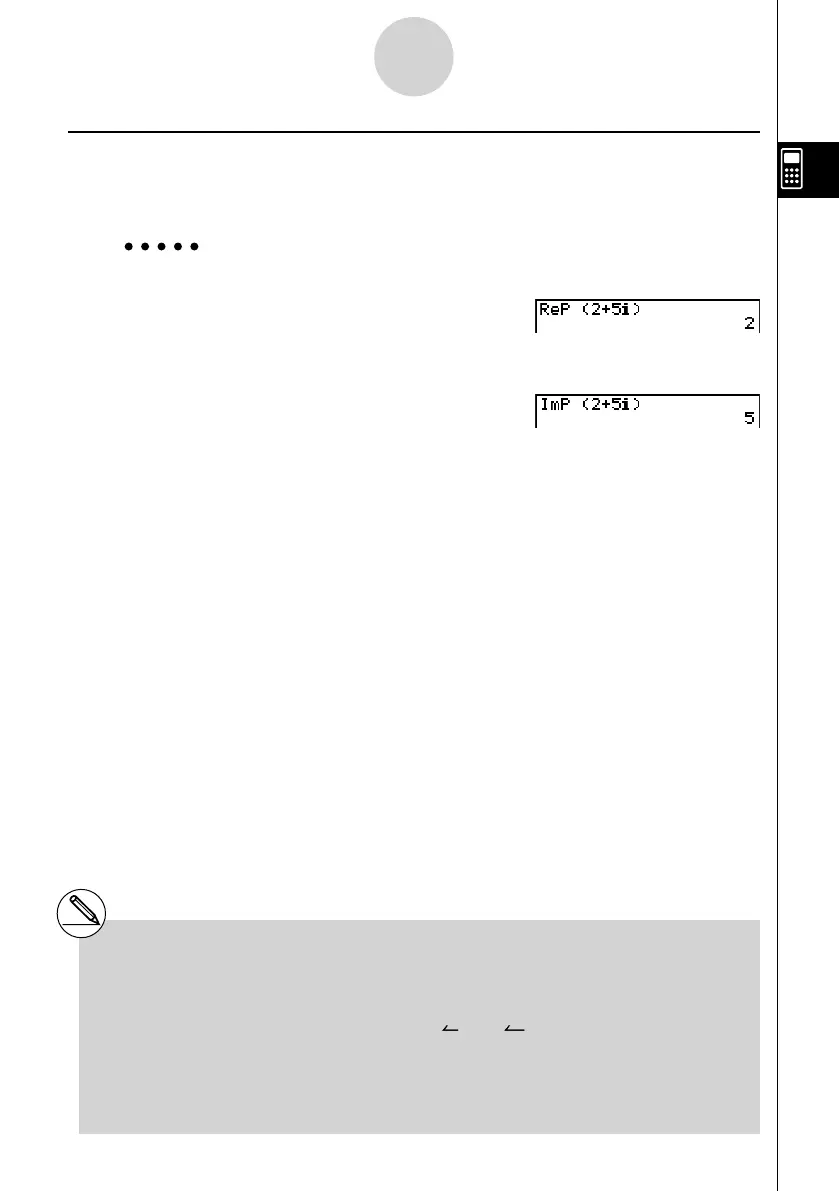20070201
2-6-4
Complex Number Calculations
# The input/output range of complex numbers
is normally 10 digits for the mantissa and two
digits for the exponent.
# When a complex number has more than 21
digits, the real part and imaginary part are
displayed on separate lines.
# When either the real part or imaginary part
of a complex number equals zero, that part is
not displayed in rectangular form.
# The following functions can be used with
complex numbers.
' , x
2
, x
–1
, ^( x
y
),
3
' ,
x
' , In, log, log
a
b, 10
x
, e
x
,
Int, Frac, Rnd, Intg, RndFix(, Fix, Sci, ENG,
ENG, ° ’ ”,
° ’ ”
, a
b
/ c , d / c
k Extraction of Real and Imaginary Parts [OPTN] - [CPLX] - [ReP]/[lmP]
Use the following procedure to extract the real part a and the imaginary part b from a
complex number of the form
a + b i .
Example To extract the real and imaginary parts of the complex number 2 + 5
i
A K 3 (CPLX)6 (g )1 (ReP)
(c+f 6 (g )1 (
i )) w
(Real part extraction)
A K 3 (CPLX)6 (g )2 (ImP)
(c+f 6 (g )1 (
i )) w
(Imaginary part extraction)