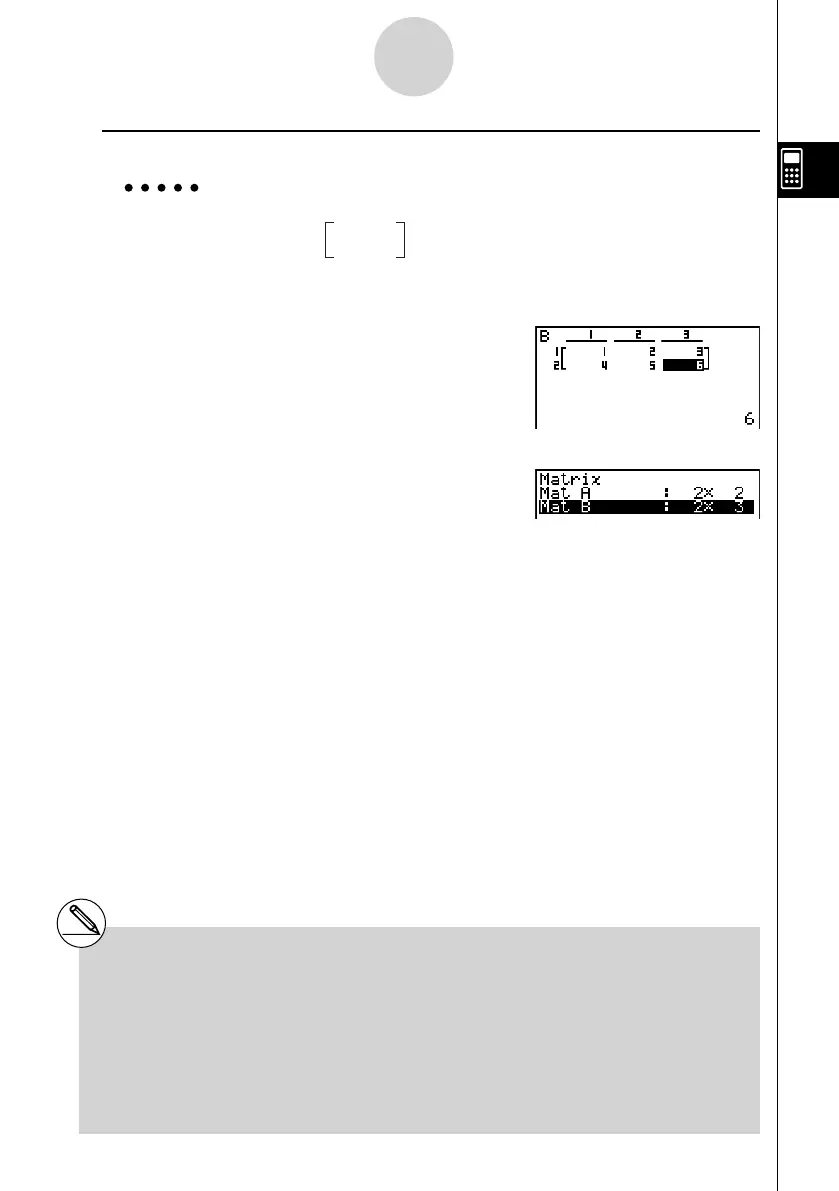20070201
u To input cell values
Example To input the following data into Matrix B :
The following operation is a continuation of the example calculation on the previous page.
b w c w d w
e w f w g w
(Data is input into the highlighted cell.
Each time you press w , the highlighting
moves to the next cell to the right.)
To exit the Matrix input screen, press J .
1 2 3
4 5 6
1 2 3
4 5 6
# You cannot input complex numbers into the
cell of a matrix.
# Displayed cell values show positive
integers up to six digits, and negative
integers up to fi ve digits (one digit used
for the negative sign). Exponential values
are shown with up to two digits for the
exponent. Fractional values are not
displayed.
# You can see the entire value assigned to
a cell by using the cursor keys to move the
highlighting to the cell whose value you want
to view.
2-8-3
Matrix Calculations