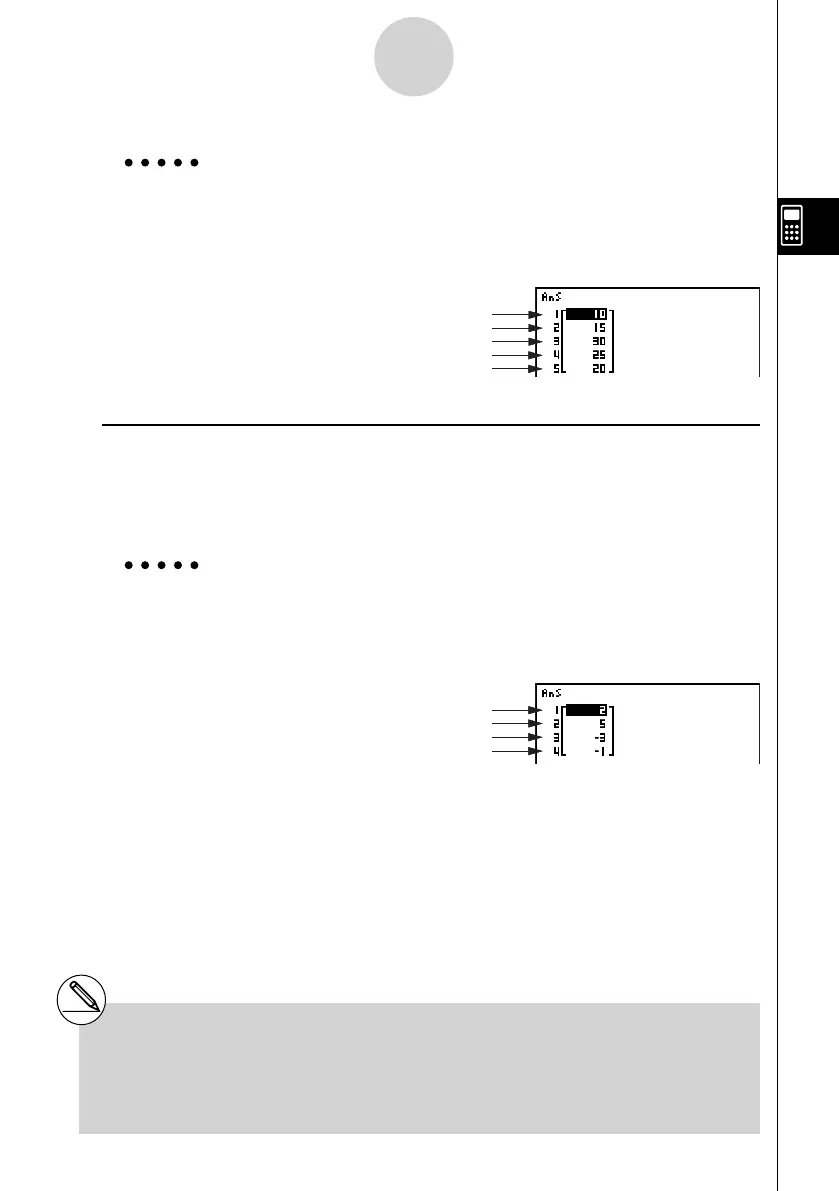20070201
Example To calculate the percentage represented by each data item in List 1
(2, 3, 6, 5, 4)
A K 1 (LIST)6 (g )6 (g )4 (%)
6 (g )1 (List)b w
u To calculate the differences between neighboring data inside a list
[OPTN]-[LIST]-[ A ]
K 1 (LIST)6 (g )6 (g )5 (A )<list number 1-26>w
• The result of this operation is stored in ListAns memory.
Example To calculate the difference between the data items in List 1
(1, 3, 8, 5, 4)
A K 1 (LIST)6 (g )6 (g )5 (A )
b w
× 100 =2/(2+3+6+5+4)
3/(2+3+6+5+4) × 100 =
6/(2+3+6+5+4) × 100 =
5/(2+3+6+5+4) × 100 =
4/(2+3+6+5+4) × 100 =
× 100 =2/(2+3+6+5+4)
3/(2+3+6+5+4) × 100 =
6/(2+3+6+5+4) × 100 =
5/(2+3+6+5+4) × 100 =
4/(2+3+6+5+4) × 100 =
3 – 1 =
8 – 3 =
5 – 8 =
4 – 5 =
3 – 1 =
8 – 3 =
5 – 8 =
4 – 5 =
3-2-8
Manipulating List Data
# You can specify the storage location in list
memory for a calculation result produced by a
list calculation whose result is stored in ListAns
memory. For example, specifying “A List 1 → List
2” will store the result of A List 1 in List 2.
# The number of cells in the new A List is one
less than the number of cells in the original list.
# An error occurs if you execute A List for a list
that has no data or only one data item.