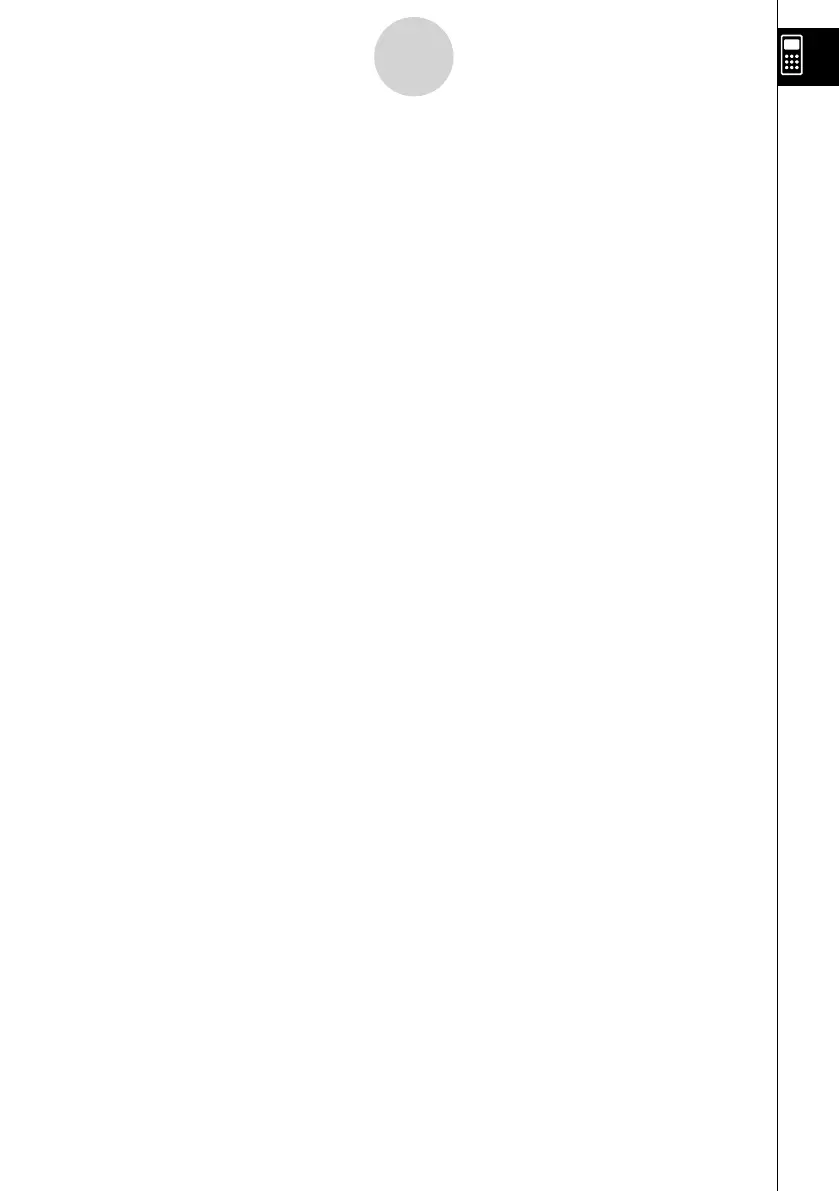20070201
3
Contents
Chapter 8 Programming
8-1 Basic Programming Steps ................................................................ 8-1-1
8-2 PRGM Mode Function Keys.............................................................. 8-2-1
8-3 Editing Program Contents ................................................................. 8-3-1
8-4 File Management .............................................................................. 8-4-1
8-5 Command Reference ........................................................................ 8-5-1
8-6 Using Calculator Functions in Programs ........................................... 8-6-1
8-7 PRGM Mode Command List ............................................................. 8-7-1
8-8 Program Library ................................................................................ 8-8-1
Chapter 9 Spreadsheet
9-1 Spreadsheet Overview ...................................................................... 9-1-1
9-2 File Operations and Re-calculation ................................................... 9-2-1
9-3 Basic Spreadsheet Screen Operations ............................................. 9-3-1
9-4 Inputting and Editing Cell Data ......................................................... 9-4-1
9-5 S
•
S HT Mode Commands ................................................................ 9-5-1
9-6 Statistical Graphs .............................................................................. 9-6-1
9-7 Using the CALC Function ................................................................. 9-7-1
9-8 Using Memory in the S
•
S HT Mode ................................................. 9-8-1
Chapter 10 eActivity
10-1 eActivity Overview ........................................................................ 10-1-1
10-2 Working with eActivity Files .......................................................... 10-2-1
10-3 Inputting and Editing eActivity File Data ....................................... 10-3-1
10-4 Using Matrix Editor and List Editor ............................................... 10-4-1
10-5 eActivity File Memory Usage Screen ............................................ 10-5-1
10-6 eActivity Guide .............................................................................. 10-6-1
Chapter 11 System Settings Menu
11-1 Using the System Settings Menu ................................................ 11-1-1
11-2 System Settings ............................................................................ 11-2-1
11-3 Version List ................................................................................... 11-3-1
11-4 Reset ............................................................................................ 11-4-1
Chapter 12 Data Communications
12-1 Connecting Two Units ................................................................... 12-1-1
12-2 Connecting the Unit to a Personal Computer ............................... 12-2-1
12-3 Performing a Data Communication Operation .............................. 12-3-1
12-4 Data Communications Precautions .............................................. 12-4-1
12-5 Image Transfer .............................................................................. 12-5-1
12-6 Add-ins ......................................................................................... 12-6-1
12-7 MEMORY Mode ............................................................................ 12-7-1