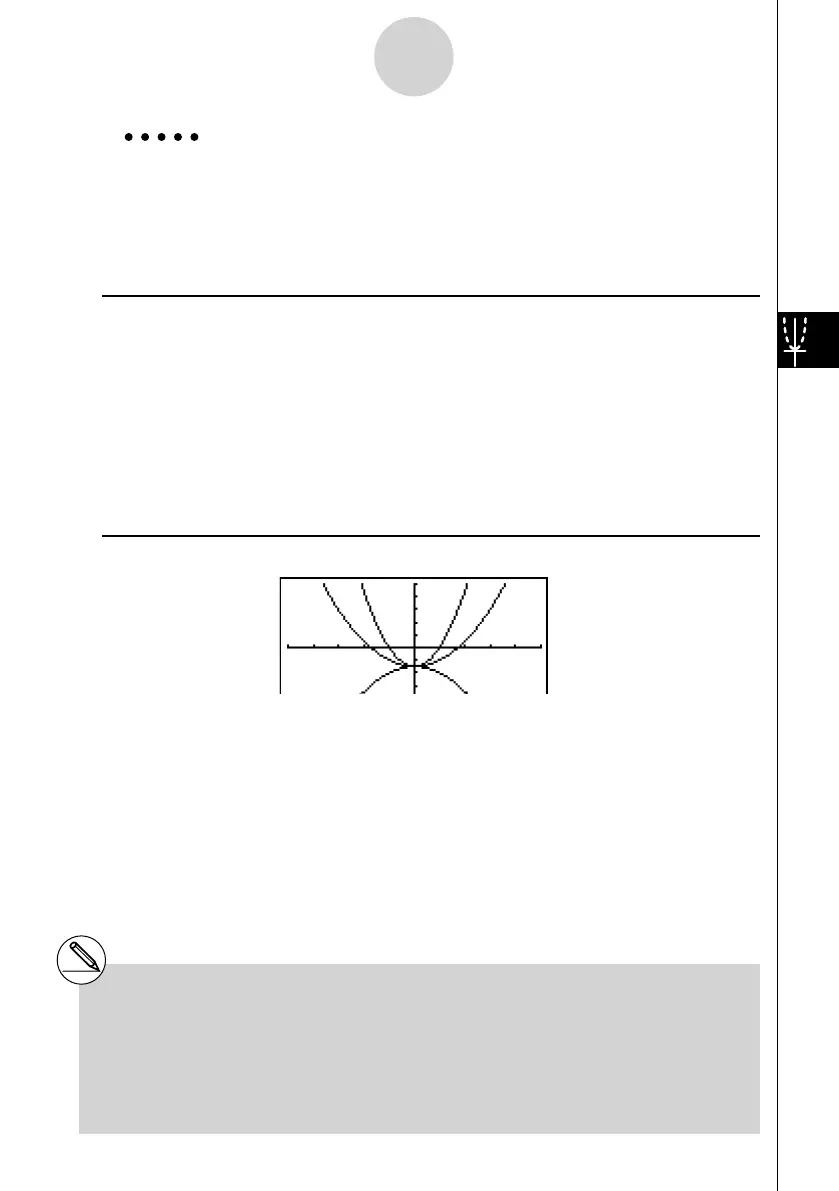20070201
5-6-6
Manual Graphing
Example To graph y = A
x
2
– 3 as the value of A changes in the sequence 3, 1,
–1.
Use the following V-Window settings.
Xmin = –5, Xmax = 5, Xscale = 1
Ymin = –10, Ymax = 10, Yscale = 2
Procedure
1 m GRAPH
2 !m (SET UP)cc 3 (Off)J
3 !3 (V-WIN) - f w f w b w c
- ba w ba w c wJ
4 3 (TYPE)1 (Y=)av (A)vx -d,
! + ( [ )av (A)! . (=)d,b, - b ! - ( ] )w
5 6 (DRAW)
Result Screen
# The value of only one of the variables in the
expression can change.
# Any of the following cannot be used for the
variable name: X, Y,
r ,
θ
, T.
# You cannot assign a variable to the variable
inside the function.
# When Simul Graph is turned on, all of the
graphs for the specifi ed variable values are
drawn simultaneously.
# Overwrite can be used when graphing
rectangular expressions, polar expressions,
parametric functions, X = constant functions,
and inequalities.