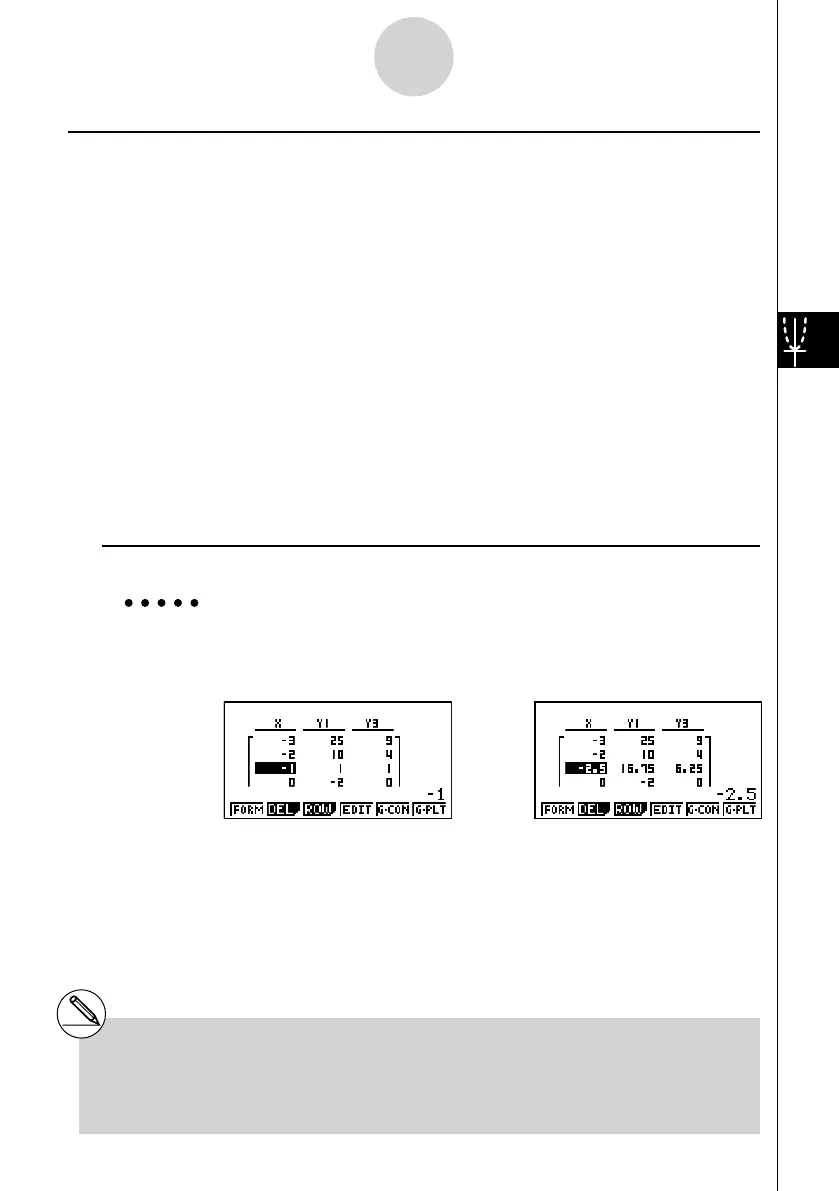20070201
5-7-5
Using Tables
k Editing Tables
You can use the table menu to perform any of the following operations once you generate a
table.
• Change the values of variable
x
• Edit (delete, insert, and append) rows
• Delete a table
• Draw a connect type graph
• Draw a plot type graph
• { FORM } ... {return to Table relation list}
• { DEL } ... {delete table}
• { ROW }
• { DEL } / { INS } / { ADD } ... {delete}/{insert}/{add} row
• { EDIT } ... {edit value of
x -variable}
• { G·CON } / { G·PLT } ... {connected type}/{draw plot type} graph draw
u To change variable values in a table
Example To change the value in Column
x , Row 3 of the table generated on
page 5-7-2 from – 1 to – 2.5
cc - c.f w
• When you change a variable value in Column x , all values in the columns to the right are
recalculated and displayed.
# If you try to replace a value with an illegal
operation (such as division by zero), an
error occurs and the original value remains
unchanged.
# You cannot directly change any values in the
other (non-
x ) columns of the table.