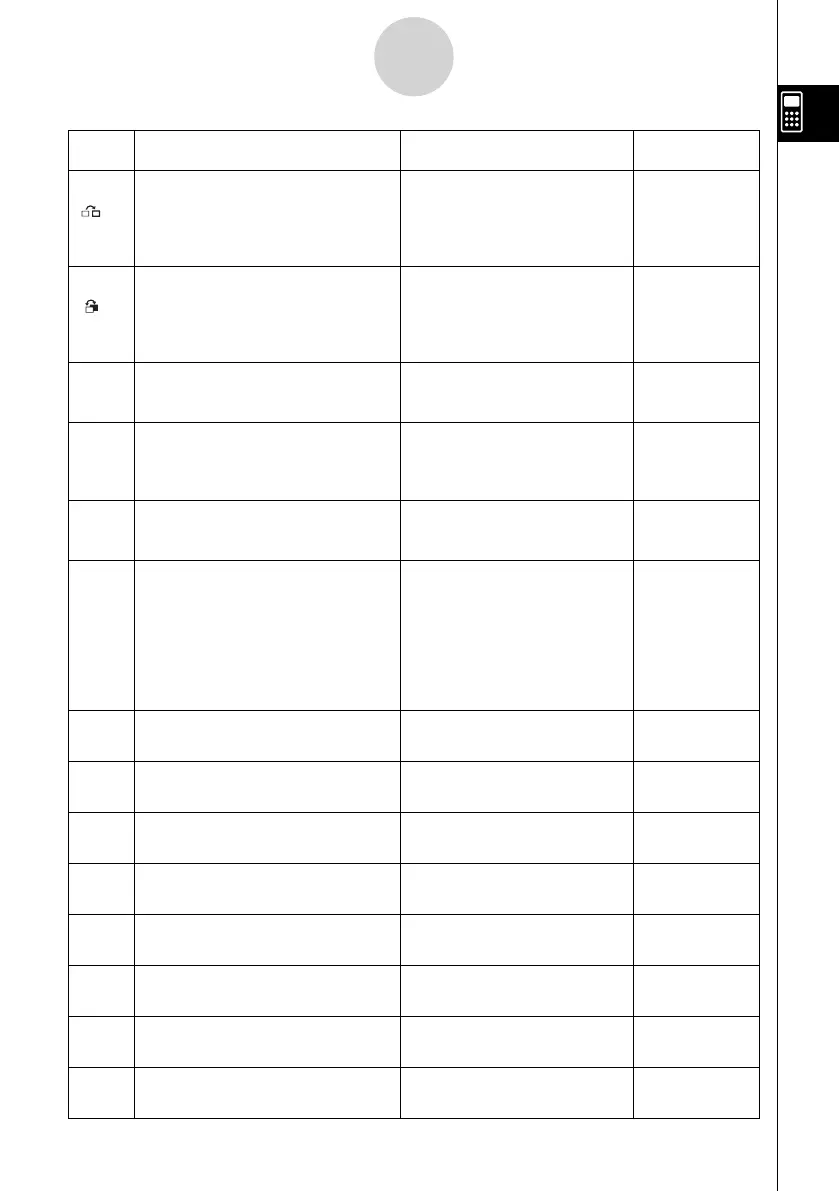20070201
Key Primary Function Combined with
!
Combined with
a
K
,
Enters comma.
Transitions from an application
launched from an eActivity to
another application (see page
10-3-13). (Enabled only in an
eActivity.)
Enters letter K.
L
a
Assigns value to an Alpha memory
name (see page 2-2-1).
Toggles between an eActivity
and the screen of an
application launched from the
eActivity (see page 10-3-12).
(Enabled only in an eActivity.)
Enters letter L.
CAPTURE M
h
Enters number 7.
Captures the current screen
to Capture memory (see page
1-9-1).
Enters letter M.
CLIP N
i
Enters number 8.
Changes the shape of the
cursor to indicate that the
clipboard function is enabled
(see page 1-3-5).
Enters letter N.
PASTE O
j
Enters number 9.
Pastes the character string
that is on the clipboard (see
page 1-3-7).
Enters letter O.
INS
D
Insert mode:
Backspace function.
Overwrite mode:
Deletes the character at the cursor
position.
(See page 1-3-1.)
Linear input mode:
Toggles between the insert
mode and overwrite mode (see
page 1-3-2).
Math input mode:
With natural input, inserts a
function into an existing ex-
pression (see page 1-3-15).
OFF
o
Turns power on.
Clears the display.
Turns power off.
CATALOG P
e
Enters number 4.
Displays the catalog function
list (see page 1-3-7).
Enters letter P.
Q
f
Enters number 5. Enters letter Q.
R
g
Enters number 6. Enters letter R.
{ S
*
Multiplication function (see page
2-1-1).
Enters open curly bracket. Enters letter S.
} T
/
Division function (see page 2-1-1). Enters close curly bracket. Enters letter T.
List U
b
Enters number 1.
Inputs List command (see
page 3-1-2).
Enters letter U.
Mat V
c
Enters number 2.
Inputs Mat command (see
page 2-8-11).
Enters letter V.
1-1-3
Keys