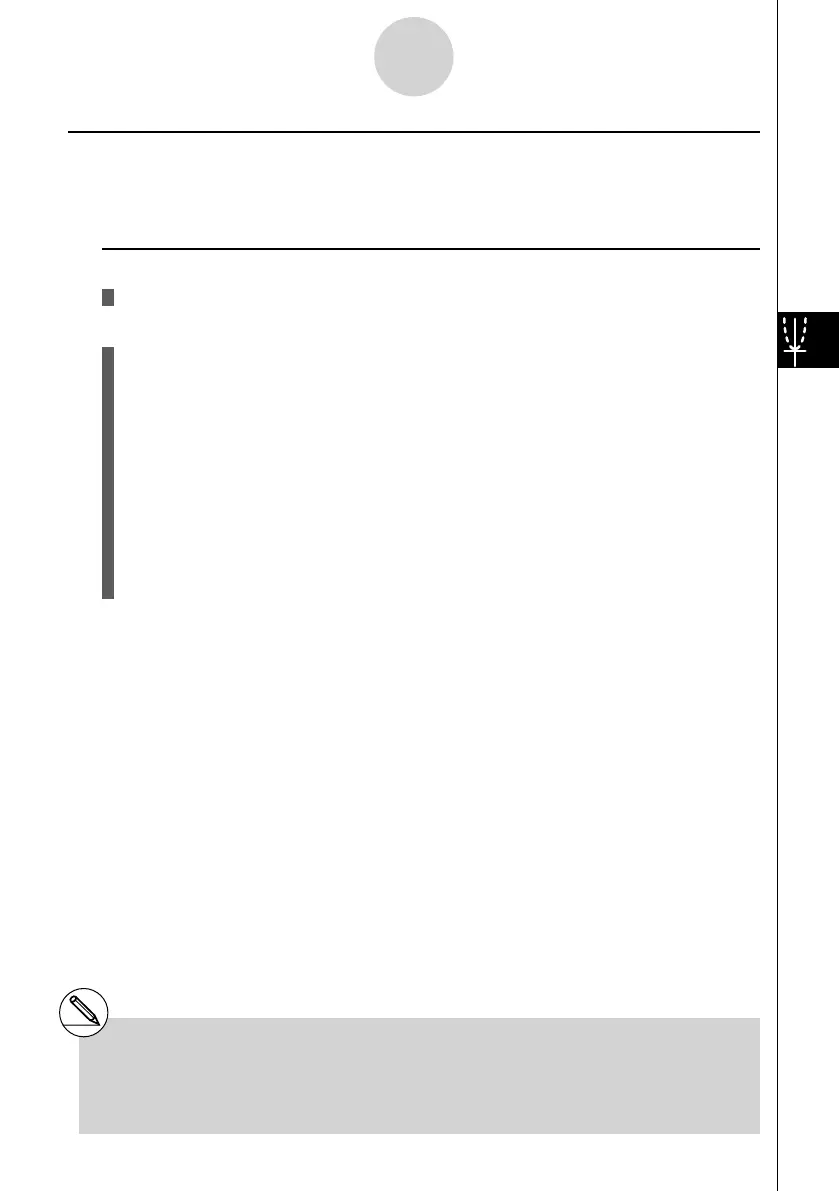20070201
k Calculating the lntegral Value for a Given Range
Description
Use the following procedure to obtain integration values for a given range.
Set Up
1. Draw the graph.
Execution
2. Press !5 (G-SLV)6 (g )3 ( ∫ dx ). When there are multiple graphs, this causes the
selection cursor (k ) to appear at the lowest numbered graph.
3. Use fc to move the cursor (k ) to the graph you want, and then press w to select
it.
4. Use de to move the lower limit pointer to the location you want, and then press w .
You can also move the pointer by pressing v to display the pop-up window, and then
inputting coordinates.
5. Use e to move the upper limit pointer to the location you want.
You can also move the pointer by pressing v to display the pop-up window, and then
inputting the upper limit and lower limit values for the integration range.
6. Press w to calculate the integral value.
5-11-15
Function Analysis
# You can also specify the lower limit and upper
limit by inputting them on the 10-key pad.
# When setting the range, make sure that the
lower limit is less than the upper limit.
# Integral values can be calculated for rectangular
coordinate graphs only.