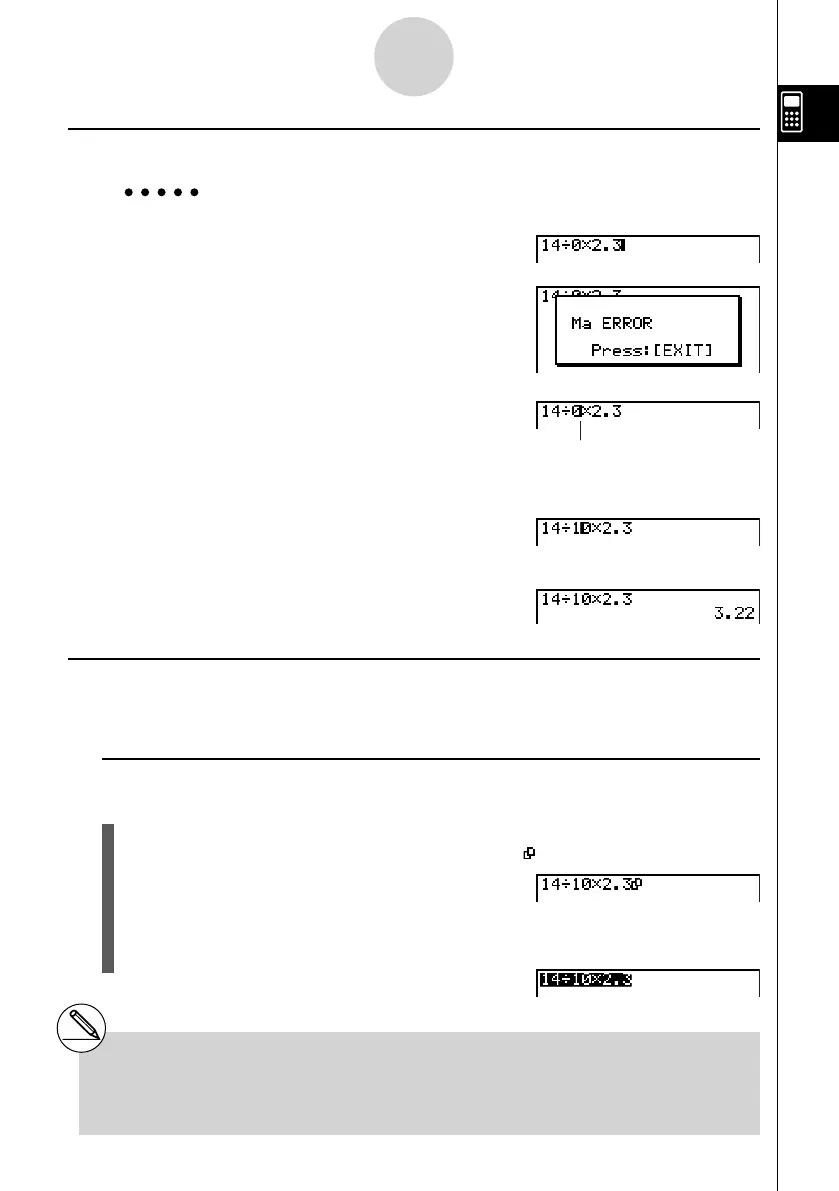20070201
1-3-5
Inputting and Editing Calculations
# The copy range of text you can specify
depends on the current “Input Mode” setting.
Linear input mode: 1 character
1 line
Multiple lines
Math input mode: 1 line only
k Making Corrections in the Original Calculation
Example 14 ÷ 0 × 2.3 entered by mistake for 14 ÷ 10 × 2.3
Abe/a*c.d
w
Press J .
Cursor is positioned automatically at the
location of the cause of the error.
Make necessary changes.
db
Execute again.
w
k Using the Clipboard for Copy and Paste
You can copy (or cut) a function, command, or other input to the clipboard, and then paste
the clipboard contents at another location.
u To specify the copy range
Linear input mode
1. Move the cursor (
I
) to the beginning or end of the range of text you want to copy and
then press ! i (CLIP).This changes the cursor to “ ”.
2. Use the cursor keys to move the cursor and highlight the range of text you want to copy.