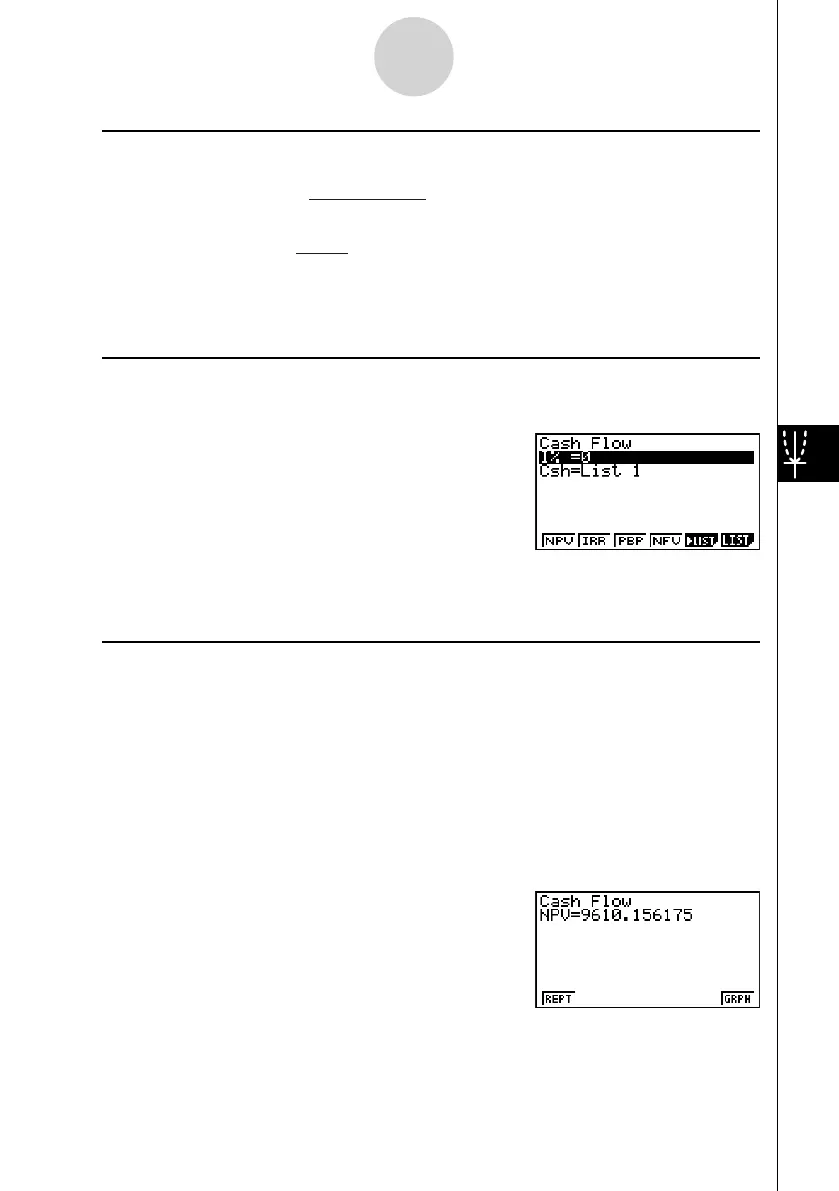20070201
u PBP
n : Smallest positive integer that satisfi es the conditions NPV n < 0, NPV n +1 > 0, or 0.
• Press 3 (CASH) from the Financial 1 screen to display the following input screen for Cash
Flow.
3 (CASH)
I % ................................ interest rate (%)
Csh .............................. list for cash fl ow
If you have not yet input data into a list, press 5 (' LIST) and input data into a list.
After confi guring the parameters, use one of the function menus noted below to perform the
corresponding calculation.
• { NPV } … {net present value}
• { IRR } … {internal rate of return}
• { PBP } … {payback period}
• { NFV } … {net future value}
• {' LIST } … {inputs data into a list}
• { LIST } … {specifi es a list for data input}
• An error (Ma ERROR) occurs if parameters are not confi gured correctly.
PBP =
NPV
n =
Σ
{
0 .................................. (
CF
0
> 0)
n –
NPV
n
n
k
= 0
NPVn
+1
– NPVn
CFk
(1
+ i
)
k
(Other than those above)
...
PBP =
NPV
n =
Σ
{
0 .................................. (
CF
0
> 0)
n –
NPV
n
n
k
= 0
NPVn
+1
– NPVn
CFk
(1
+ i
)
k
(Other than those above)
...
7-4-2
Cash Flow (Investment Appraisal)