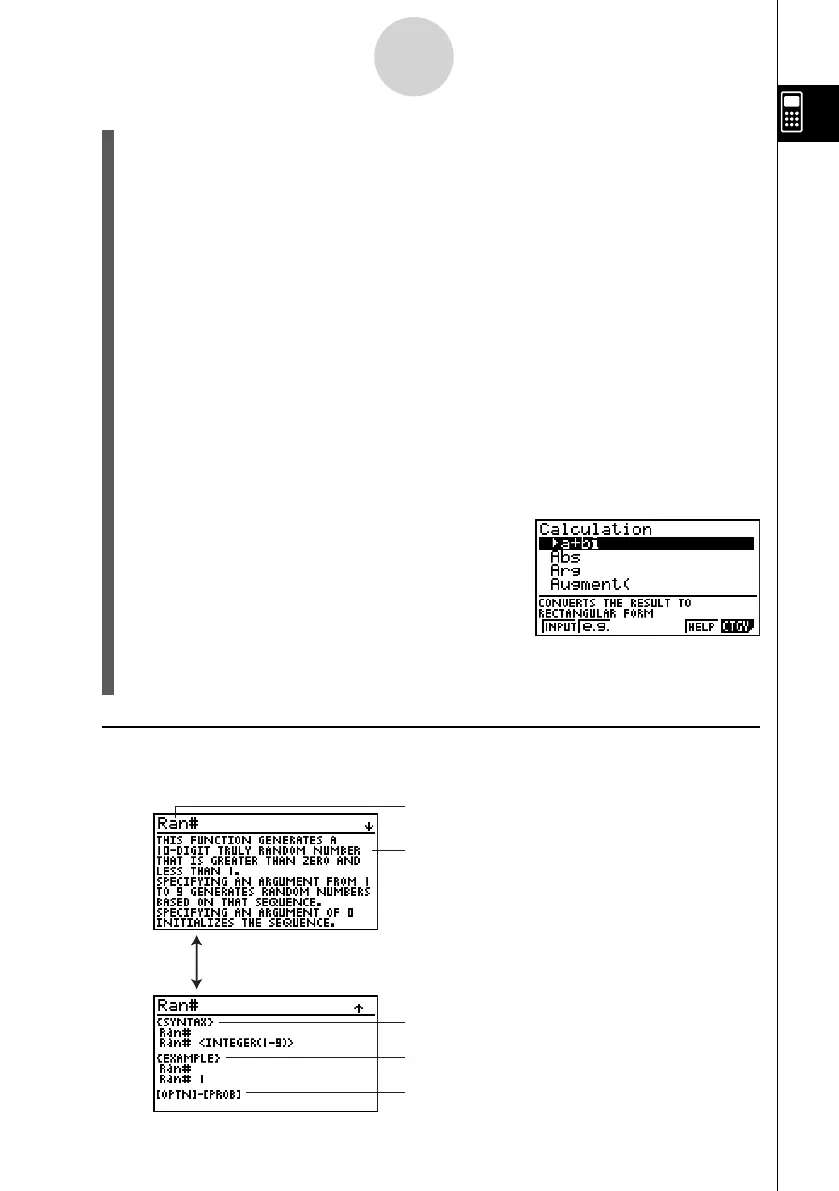20070201
• The following are the categories that appear on the category selection screen.
1:All ..................................All commands
2:Calculation ..................... Calculation commands, including matrix operation and
ENG symbols
3:Statistics .........................Statistical calculation commands, variables, and statistical
graph regression parameters
4:Graph .............................Graphing commands, sketch commands, V-Window
variables
5:Program Command ........Program Commands
6:Change Setup ................Setup change commands
7:Recursion ....................... Recursion commands, variables
8:Dynamic Graph ..............Dynamic Graph commands, variables
9:Table ............................... Table commands, variables
10:Equation ....................... Equation commands, calculation results
11:Financial (TVM) ............Financial calculation variables
2. Select the category you want and then press
1(EXE).
• This will display a list of commands in the
currently selected category.
3. From this point, perform the same steps as those under “To input a command with
!e(CATALOG)”.
u Onboard Function Manual
The following shows the confi guration of the onboard function manual screen.
Command name
Explanation text
Use f and c to scroll.
Syntax
Example
Function key sequence
1-3-9
Inputting and Editing Calculations