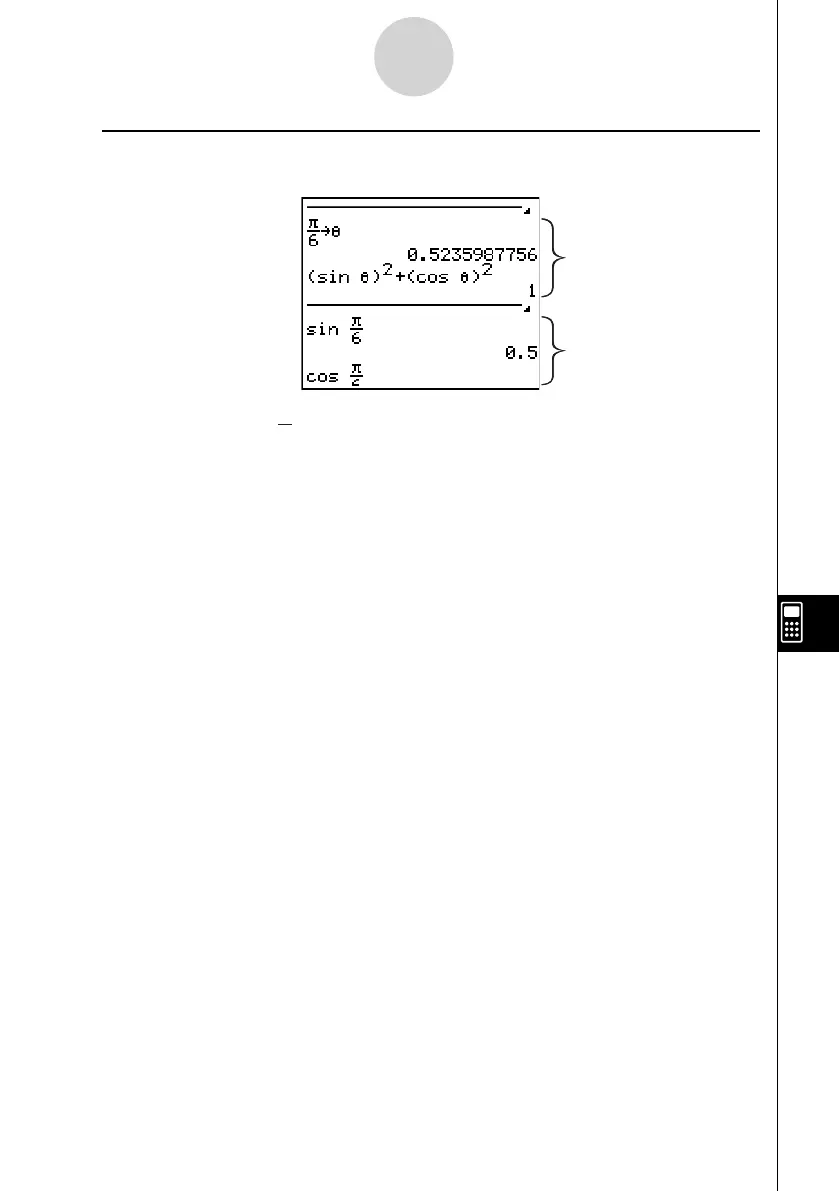20070201
10-3-7
Inputting and Editing eActivity File Data
u Stop Line Example
The following screen shows how you can use stop lines to group calculation steps.
A
B
A: Substituting a value (
π
6
here) for
θ
in the expression in line 1 executes (sin
θ
)
2
+ (cos
θ
)
2
in line 3, and displays the result in line 4 (1). In this example, substituting any value in line
1 and pressing w will produce a result of 1.
If we wanted to test various values for
θ
without recalculating all of the math lines
underneath it, we could insert a stop line at the location shown above. Then, each time
we change the value of
θ
and press w , the calculator will re-calculate (sin
θ
)
2
+ (cos
θ
)
2
and then stop.
B: These math lines are not required to test various values for
θ
.