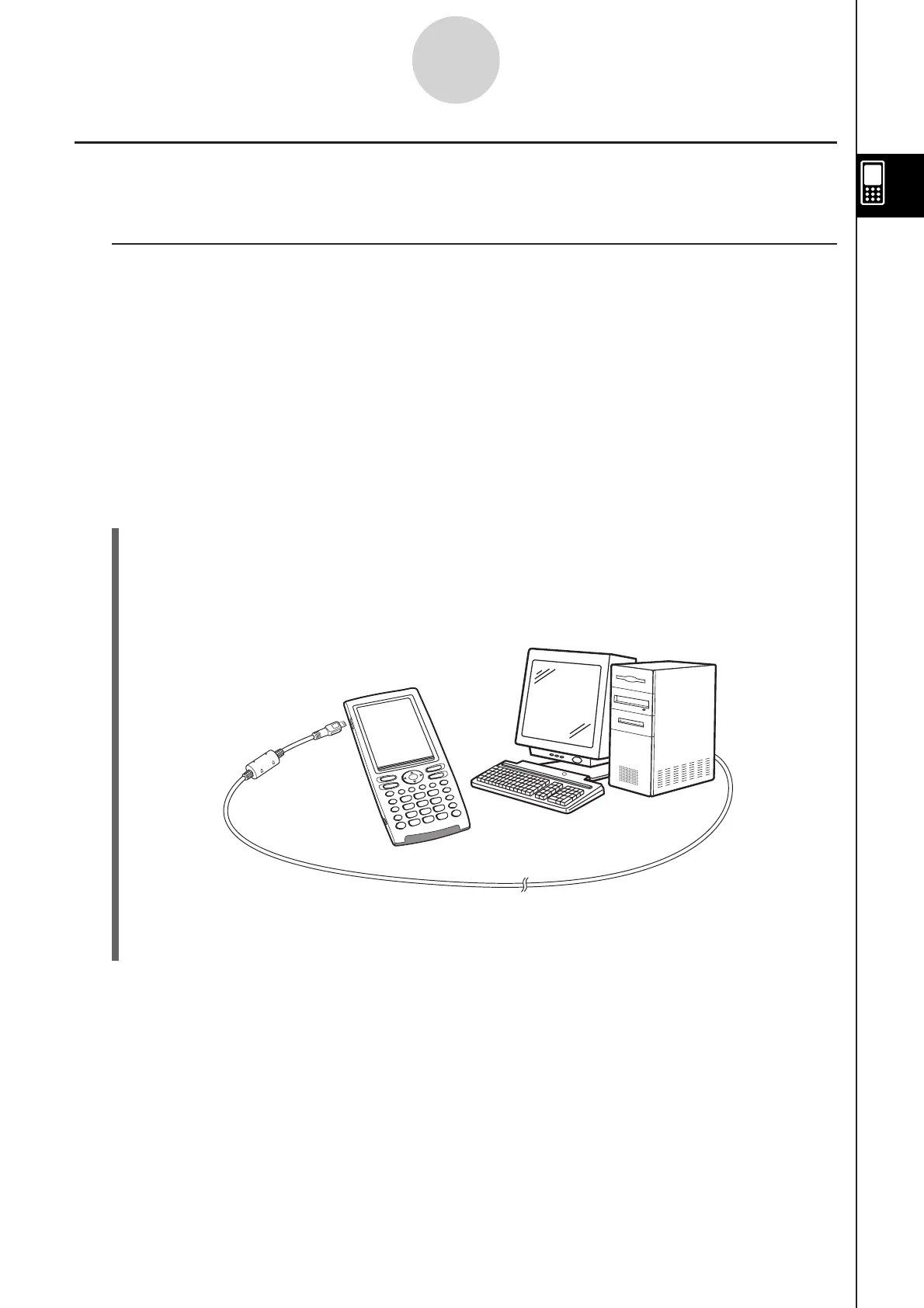20110901
2-2-3
Connecting the ClassPad to Another Device
Connecting to a Computer (USB)
Use the procedure below to connect ClassPad to a computer.
k
Required Hardware
ClassPad: 1 unit
Computer: 1
Special USB Cable: 1
Running one of the following operating systems.
Windows
®
XP Home Edition (SP1 or later)
Windows
®
XP Professional (32-bit, SP1 or later)
Windows Vista
®
(32-bit, SP1 or later)
Windows
®
7 (32-bit, 64-bit)
Mac OS 10.4, Mac OS 10.5, Mac OS 10.6, Mac OS 10.7
ClassPad Operation
(1) Turn off the ClassPad.
(2) Connect one end of the special cable that comes with the ClassPad to the USB port of
your computer.
(3) Connect the other end of the special cable as shown below.
• For information about what you should do to actually transfer data, see “2-5
Transferring Data between ClassPad and a Computer”.
u