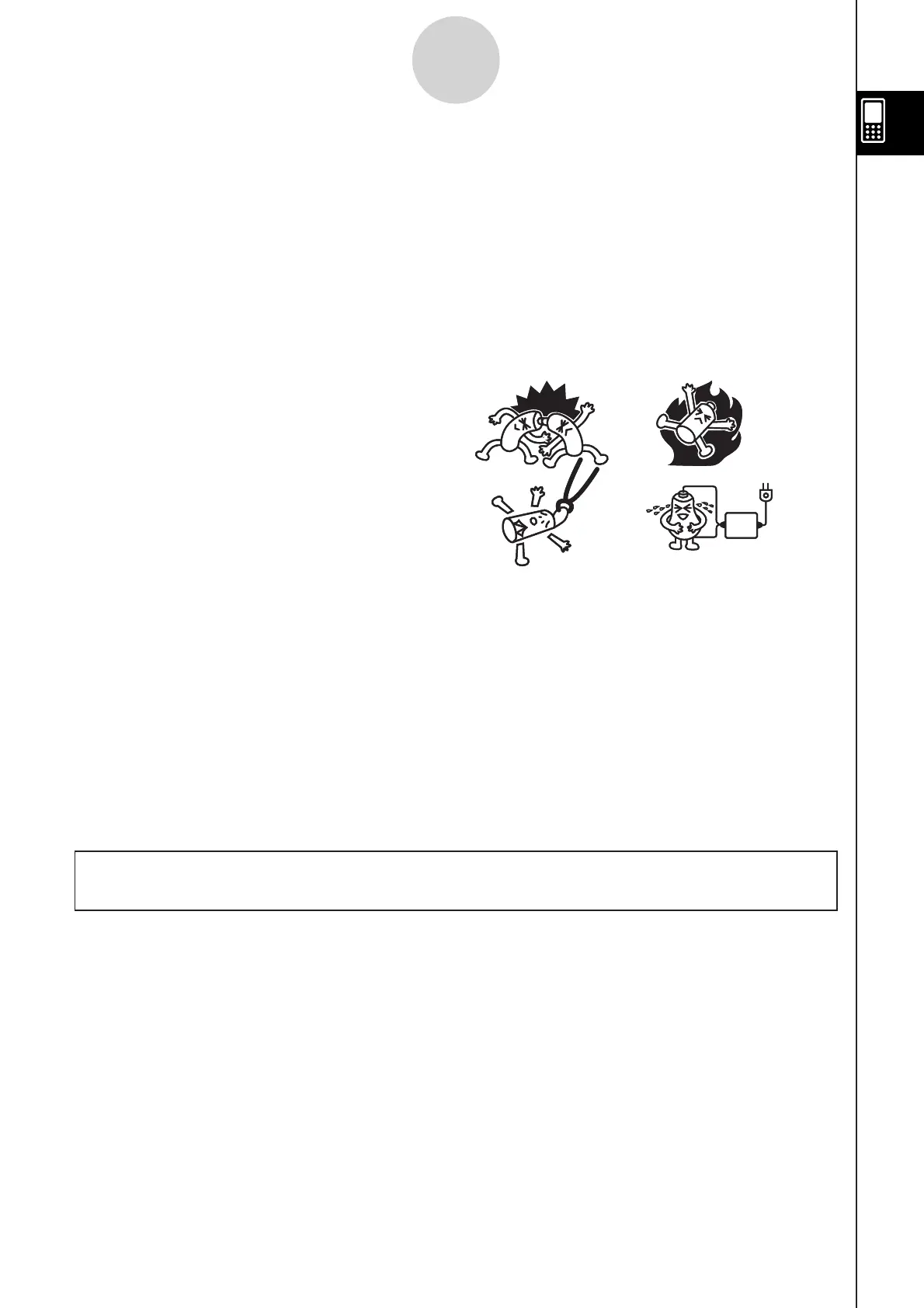20110901
1-4 Replacing Batteries and Setting Up the
ClassPad
Precautions:
Incorrectly using batteries can cause them to burst or leak, possibly damaging the interior of the
ClassPad. Note the following precautions:
• Use only the batteries that are specifically listed in “Recommended Batteries” (shown below).
Never use any other type of batteries.
• Be sure that the positive (+) and negative (–) poles of each battery are facing in the proper
directions.
• Never mix batteries of different brands or
models.
• When using nickel-metal hydride batteries,
make sure to fully charge the batteries before
use.
• For details about how to charge nickel-metal
hydride batteries, see the user documentation
that comes with the batteries.
• Note that the amount of operation between charges provided by nickel-metal hydride batteries
may be shorter than the life of alkaline batteries.
• Never mix batteries of different types.
• Never mix old batteries and new ones.
• Never leave dead batteries in the battery compartment.
• Remove the batteries if you do not plan to use the ClassPad for long periods.
• Never try to recharge the batteries supplied with the ClassPad.
• Do not expose batteries to direct heat, let them become shorted, or try to take them apart.
• For details about how to use batteries, see the user documentation that comes with the
batteries.
(Should a battery leak, clean out the battery compartment of the ClassPad immediately, taking
care to avoid letting the battery fluid come into direct contact with your skin.)
Keep batteries out of the reach of small children. If swallowed, consult with a physician
immediately.
u
Recommended Batteries
AAA-size alkaline batteries:
LR03 (AM4)
AAA-size nickel-metal hydride batteries:
Duracell rechargeable
Energizer rechargeable
SANYO eneloop
1-4-1
Replacing Batteries and Setting Up the ClassPad