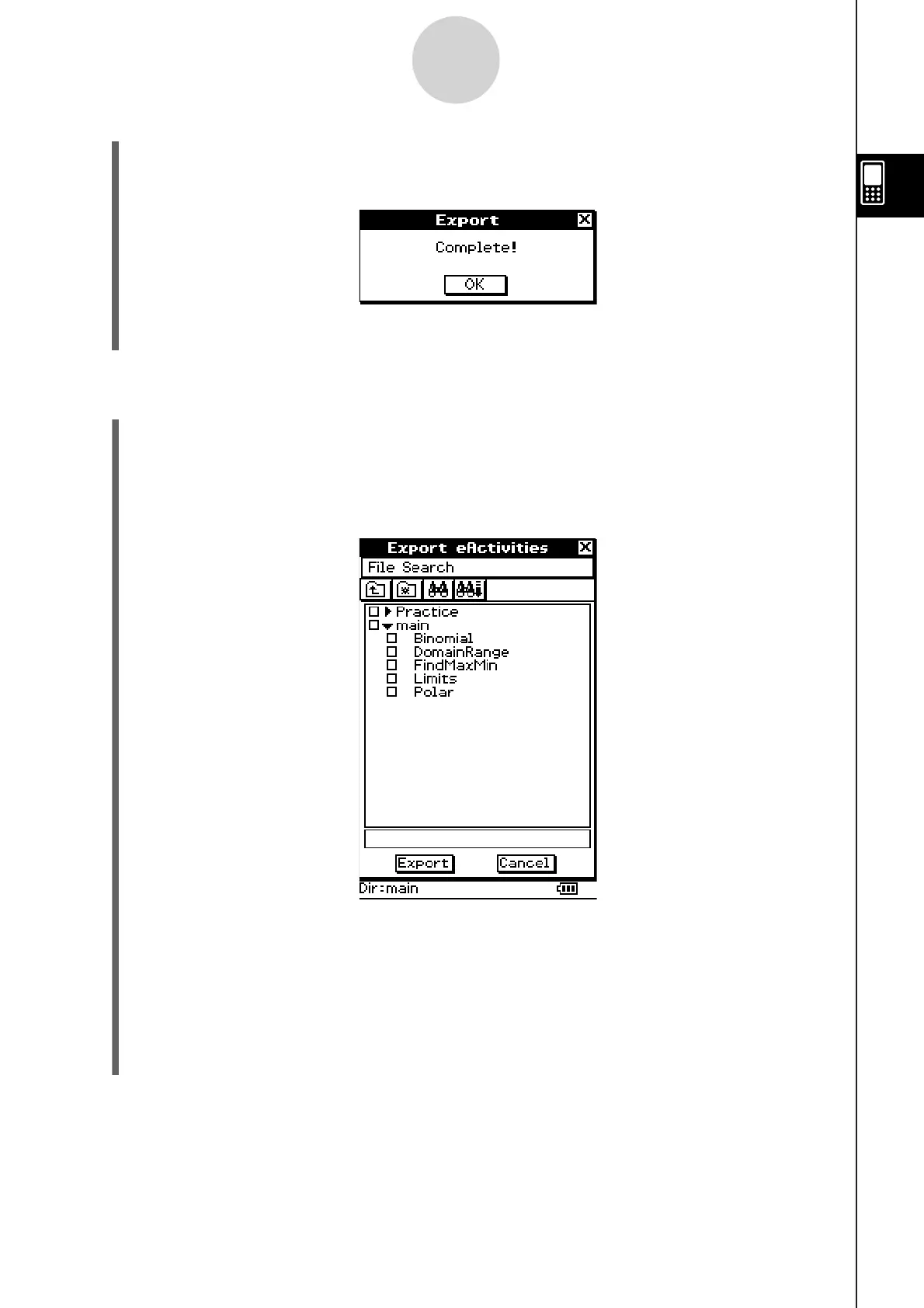20110901
(5) Select the export destination folder you want and then tap [OK].
The dialog box shown below will appear when export is complete.
(6) Tap [OK].
•
To export eActivity data
(1) On the application menu, tap Y.
This starts up the System application and displays the [Storage] sheet. •
(2) Select “Export eActivities” and then tap [Select].
This displays the eActivity data selection dialog box.
(3) Select the folder or eActivity you want to export.
The selection operation is the same as that for the eActivity application Files dialog
box. For details, see “Managing eActivity Files” (page 10-2-3) in the separate
Software User’s Guide.
(4) Tap [Export].
The rest of this procedure is the same as that for exporting Variable data.
•
•
•
u
2-6-8
VCP and XCP File Operations