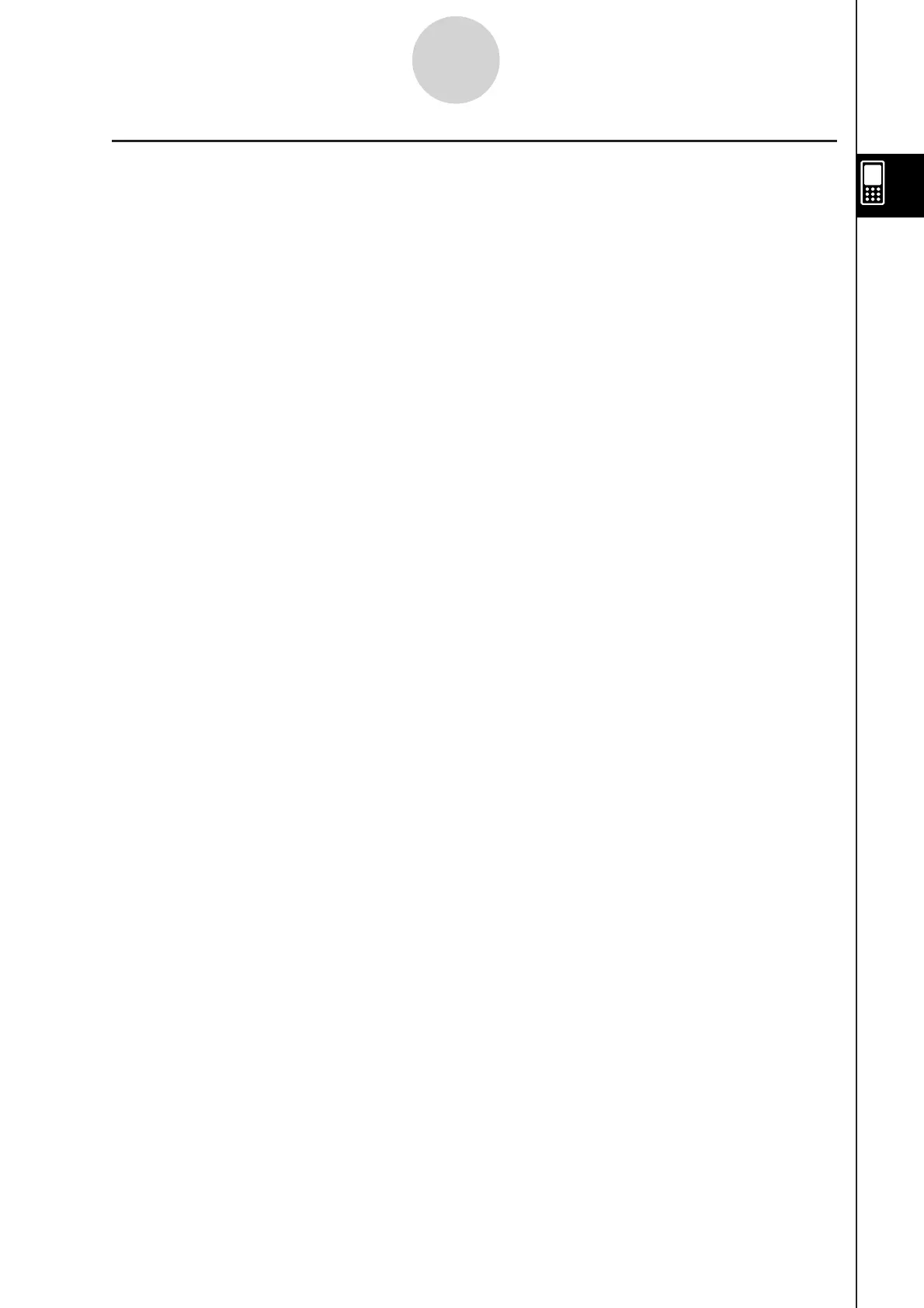20110901
Precautions when Connecting
An hourglass figure may remain projected on the screen after you connect the ClassPad
to a projector. Also, changing to another screen while a graph is being drawn or while a
Program application program is running could possibly result in the projected screen being
different from the ClassPad screen. If this happens, performing some operation on the
ClassPad will restore normal display.
If the ClassPad stops operating normally, disconnect the USB cable and then reconnect it.
If this does not correct the problem, disconnect the USB cable, turn the projector off and
then back on, and then reconnect the USB cable.
k
•
•
2-7-2
Projecting ClassPad Screen Contents from a Projector