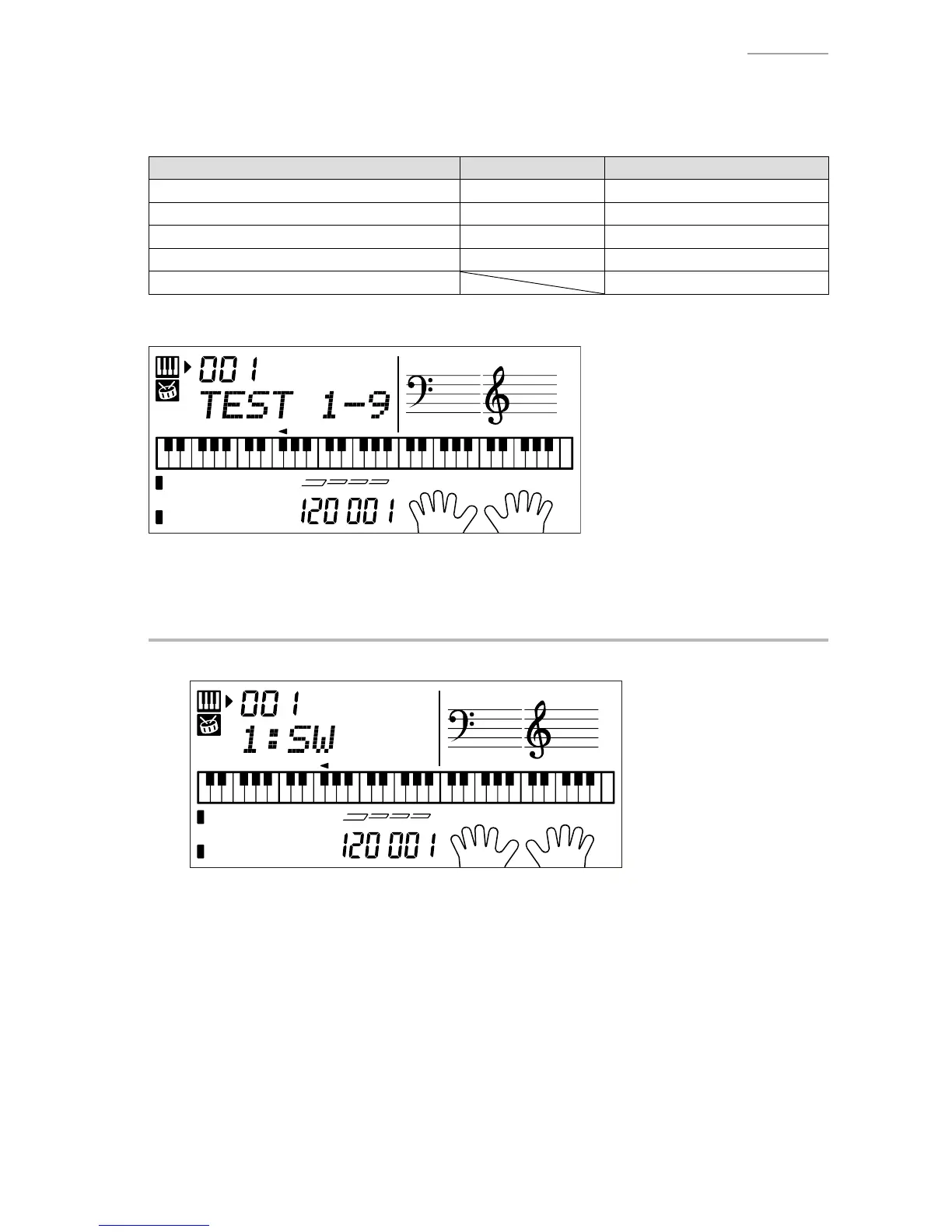CTK-2200
– 20 –
TEST ITEMS
Pressing a test button after the diagnostic program was launched or while on the main screen enables
the corresponding test item to be tested.
Test Items Buttons Note
A. BUTTON CHECK 1
B. AC ADAPTOR CHECK 3 AC adaptor
C. ROM VERSION & MODEL CHECK 9
D. LCD CHECK 2
E. USB CHECK PC, USB cable
<Test Mode Main Screen>
TEST PROCEDURES
A. BUTTON CHECK
A-1. Press the “1” button to select the “BUTTON CHECK”.