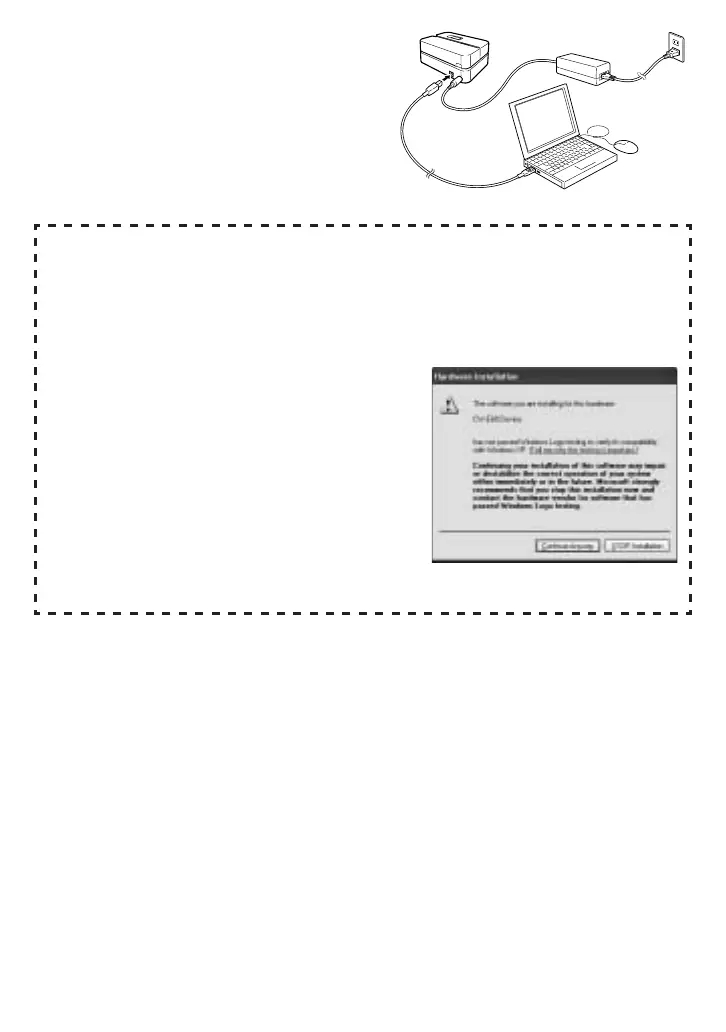– 20 –
4. Connect the USB cable to the USB port
of the printer.
Installing the USB Driver
A USB driver installation Wizard starts up automatically the first time you con-
nect the printer to your computer after installing the DISC TITLE PRINTER ap-
plication. Follow the instructions that appear on the display to install the USB
driver.
• If you are running Windows XP, the message
shown nearby will appear during USB driver
installation. When it does, click Continue to
proceed with the installation.
• If you are running Windows 2000, the “Digital
Signature Not Found” error message may
appear during USB driver installation. If it
does, click Yes to proceed with the installation.
• The above messages do not appear on a
system running Windows ME, 98SE, or 98.
