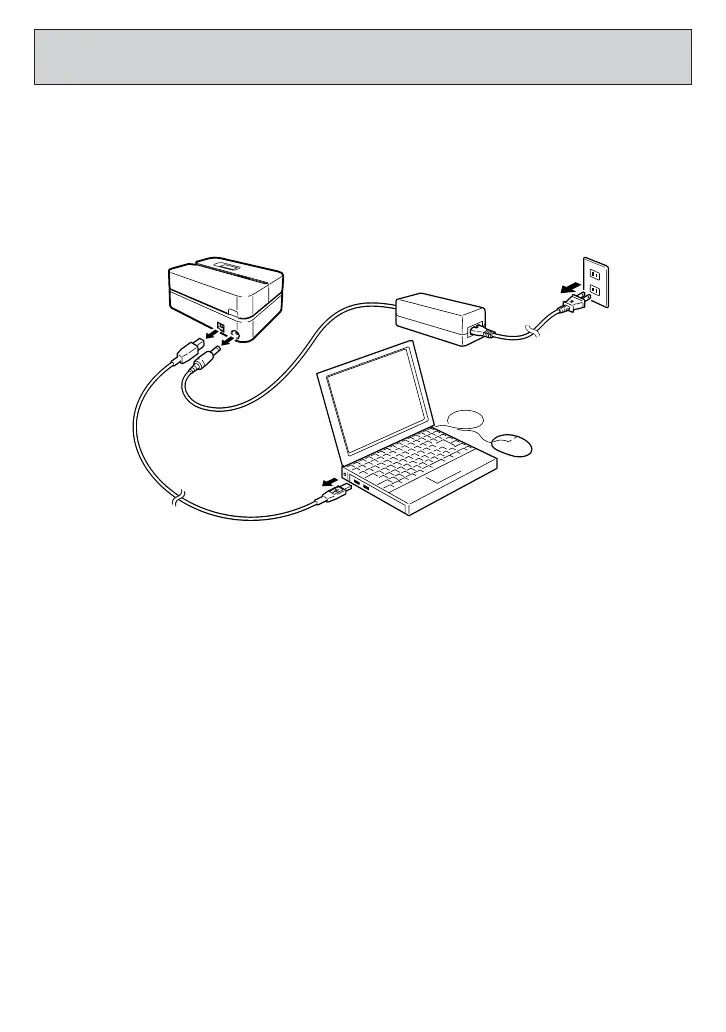– 21 –
2
1
Disconnecting from a Computer
1. Unplug the USB cable from the computer and printer.
2. Unplug the power cord from the wall outlet (1), and then unplug the AC adaptor
from the printer (2).
Important!
• Never disconnect the AC adaptor, power cord, or USB cable while a print
operation is in progress. Doing so creates the risk of printer malfunction.