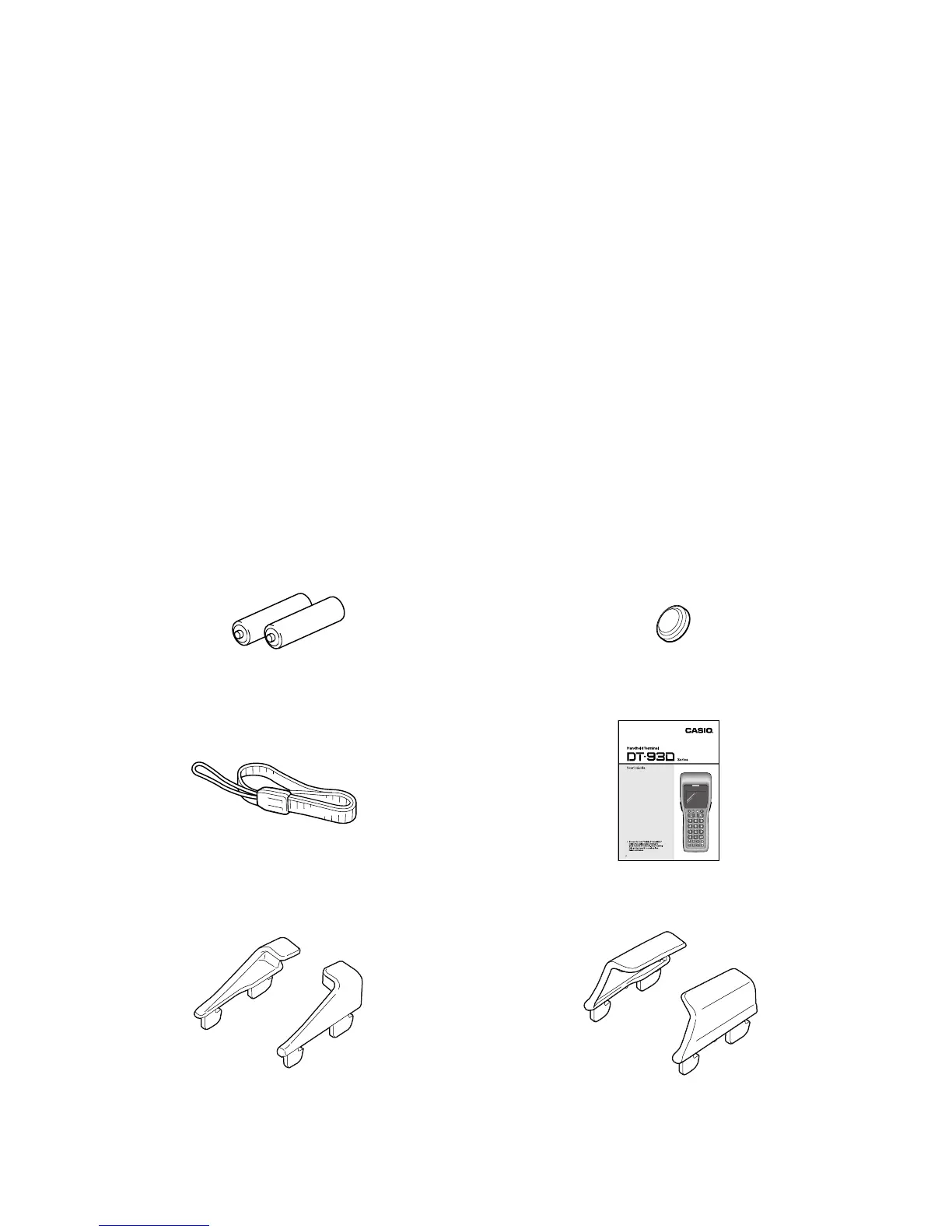― 4 ―
•PowerSupply
Main: 2 x AA (LR6)-size alkaline dry cells or 1 x lithium-ion battery pack
Alkaline Battery life: Approx. 200 hours (using a new set of AA(LR6)-size alkaline batteries, at
normal temperature, and in scanning bar code twice per 10 seconds)
Lithium-ion Battery life: Approx. 50 hours (using a new fully charged battery pack, at normal
temperature, and in scanning bar code twice per 10 seconds)
Backup: 1 x CR2032 lithium battery
Battery life: Approx. one month (when only the backup battery is supplying backup
power)
•DimensionsandWeight
Dimensions:
Approx. 69.0 (W) x 173 (D) x 31.6 (H) (DT-930 Forward-facing reader port model)
Approx. 69.0 (W) x 180 (D) x 40.2 (H) (DT-930 Down-facing reader port model)
Approx. 69.0 (W) x 173 (D) x 31.6 (H) (DT-940)
Weight: Approx. 210 g (DT-930 Forward-facing reader port model)
Approx. 225 g (DT-930 Down-facing reader port model)
Approx. 220 g (DT-940)
•OperatingEnvironment
Operating temperature: -20 to 50°C (0 to 40°C when connecting to cradle)
Operating humidity: 10% to 80% RH (no condensation)
Dust and Water Splash Proof: IEC529 IP54
Drop Durability:
180 cm to the concrete (drop 6 faces and 4 corners of DT-930 (10 times total) )
Unpacking
AA (LR6)-size alkaline batteries Back-up battery (lithium)
Wrist Strap User's Guide
Desktop guides L and R for desktop conguration Wall mount guides L and R for wall mount conguration