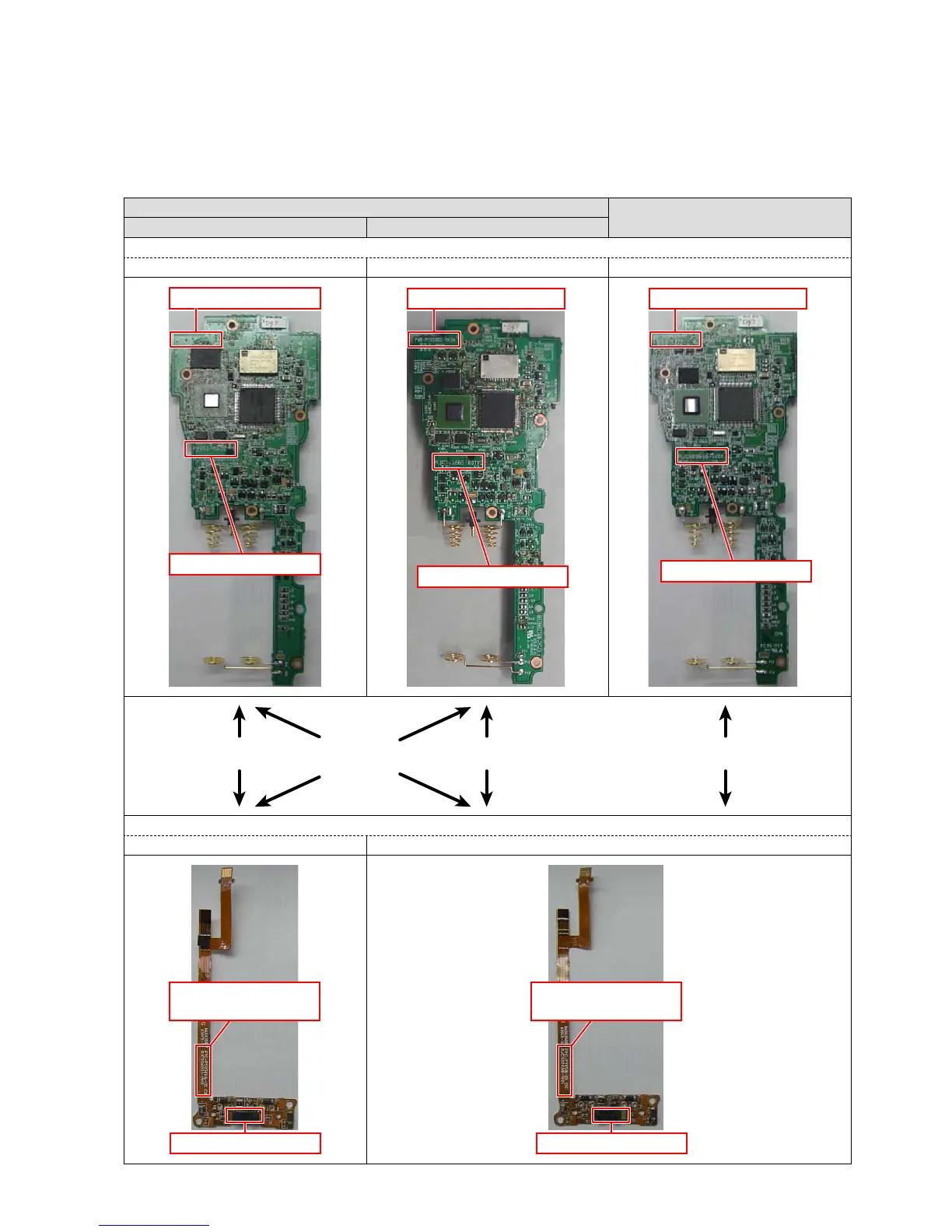― 51 ―
6. TECHNICAL INFORMATION
6.1 Parts Change History
Combination of the MAIN-PCB and the IO-FPC differs depending on models and types as shown below.
When replacing the part, use the correct one to meet the combination of these parts.
When replacing the part, refer to the notes indicated in Part List section.
DT-930
DT-940
Initial type VA type
MAIN-PCB
PY050-MAINH-ASSY PY050D1-MAIN-ASSY PY050D2-MAIN-ASSY
No print
RJC503233-1V01
RJC503966-1V01
PWB-PY050VA-MAIN
RJC505665-001
PWB-PY050D2-MAIN
Combination
OK
Combination
NG
Combination
OK
Combination
OK
IO-FPC
PY050-IO-ASSY PY050D1-IO-ASSY
FPC-PY050-IO
RJC502438-1V01
TFDU6102-TR1-C
FPC-PY050VA-IO
RJC504003-1V01
TFDU6103-TR1-C