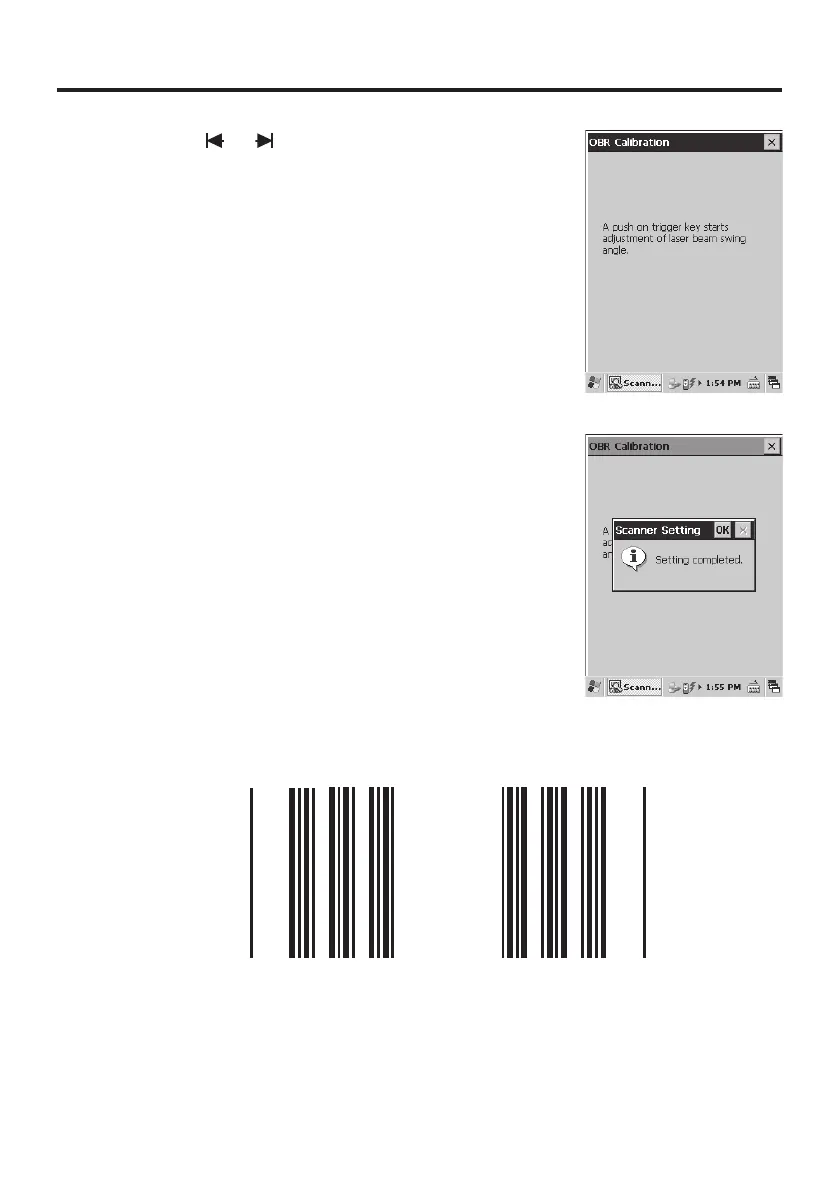E-23
4. Use the “ ”/“ ” keys to move the focus to
[Calibration] and press the Enter key. The message
appears as shown at right.
5. Press the Trigger Key to emit laser light, and align the
light with the barcode for adjusting emission width.
Align the laser light with the narrow bars on both sides.
The message appears as shown at right when adjustment
is completed.
Repeat the setting if “Setting failed” message appears.
Emission Width Adjustment Bar Code
•
•
•
