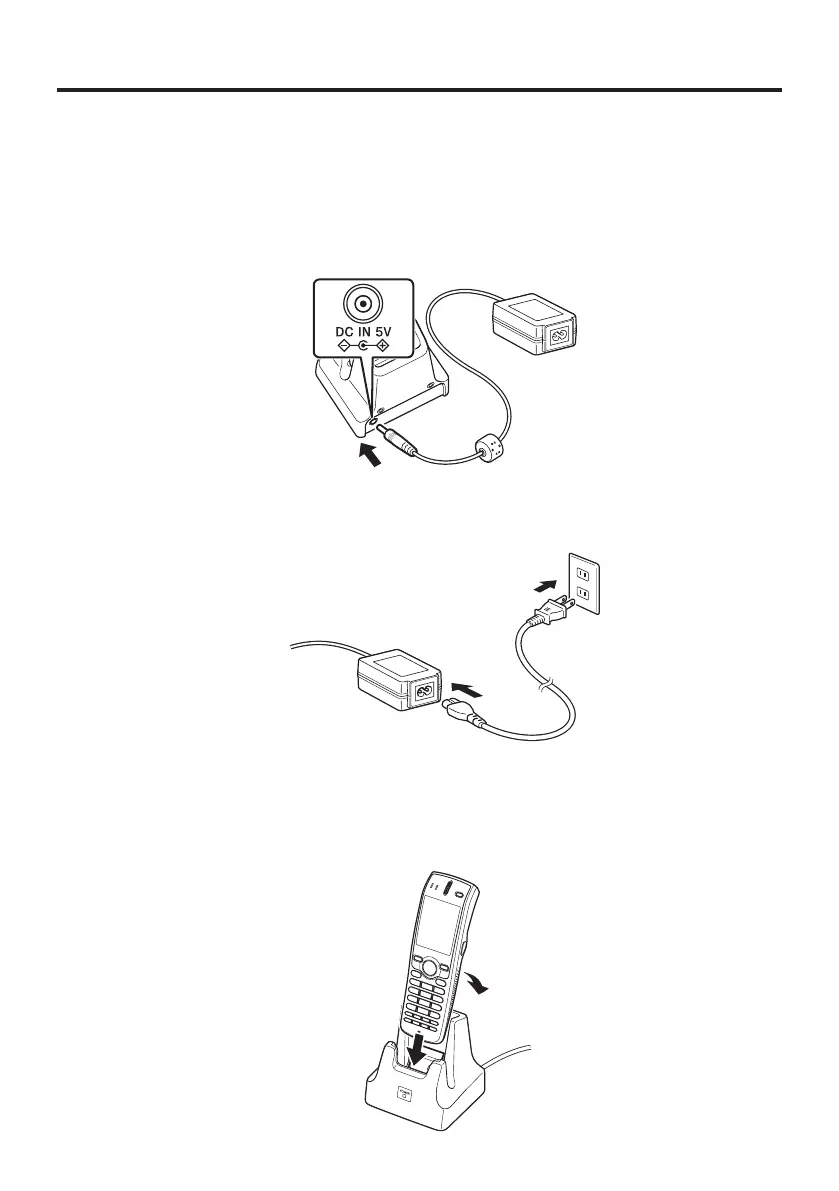Connecting the AC Adaptor for Cradle-type Battery Charger
Use the separately sold AC adaptor (AD-S15050B) for the power supply of the Cradle-
type Battery Charger.
1. Plug the AC adaptor into the AC adaptor jack on the back of the charger.
2. Next, plug the AC adaptor into a wall outlet.
3. Align the contacts on the bottom of the DT-X100 with the power contacts of the
Cradle-type Battery Charger when inserting the unit.
The power LED on the front of the charger will light green if the Handheld Terminal
has been properly mounted.
