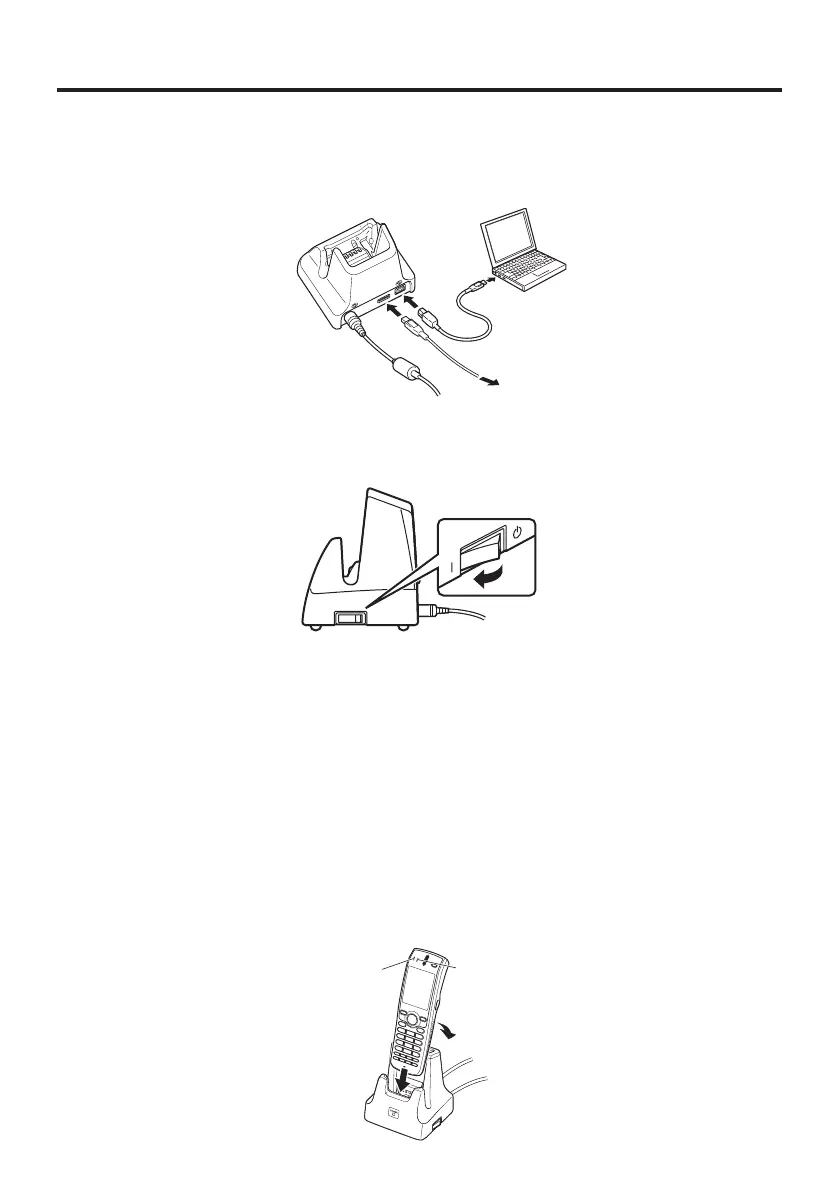4. Connect the USB cable (DT-380USB-A) to the USB client port on the back of
the USB Cradle, and then connect it to the PC. The USB host port is used when
connecting the cradle with other USB peripheral device.
5. (HA-F60IOA only)
Set the Power Switch on the right side of the USB Cradle to on. The Power LED on
the front of the USB Cradle lights red.
6. Align the contacts on the bottom of the DT-X100 with the power contacts of the
USB Cradle when inserting the unit.
The power LED on the front of the USB Cradle will light green if the Handheld
Terminal has been properly mounted.
7. (HA-F60IOA only)
Align the contacts on the bottom of the DT-X100 with the power contacts on the USB
Cradle before inserting the Handheld Terminal (
①
), and then insert the DT-X100 by
aligning the mount hooks in the USB Cradle with the mounting slots in the DT-X100 (
②
).
Once the DT-X100 is correctly inserted, charging begins and the Power LED on the
front of the USB Cradle lights green.
To remove the DT-X100 from the USB Cradle, tilt the DT-X100 forward to disengage
the mount hooks from the mounting slots and then pull it out.
