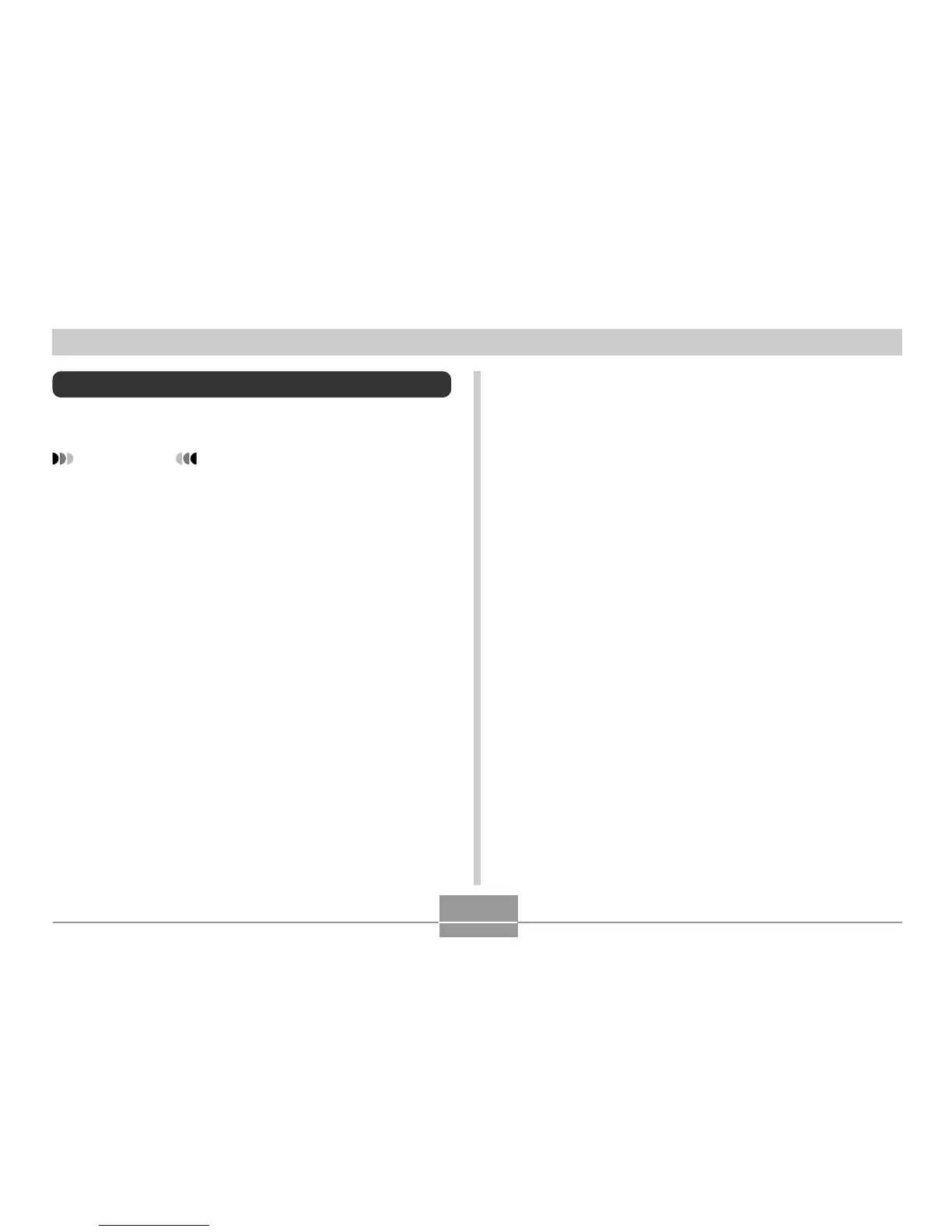OTHER SETTINGS
112
Setting the Clock
Use the procedures in this section to select a Home Time
Zone, and to change its date and time settings.
IMPORTANT!
• Make sure you select your Home Time zone (the
zone where you are currently located) before
changing the time and date settings. Otherwise, the
time and date setting will change automatically when
you select another time zone.
To select your Home Time zone
1.
In the REC mode or the PLAY mode, press
[MENU].
2.
Select the “Set Up” tab, select “World Time”,
and then press [왘].
• This displays the current World Time zone.
3.
Use [왖] and [왔] to select “Home”, and then
press [왘].
4.
Use [왖] and [왔] to select “City”, and then
press [왘].
5.
Use [왖], [왔], [왗], and [왘] to select the
geographical area that contains location you
want to select as your Home Time zone, and
then press [SET].
6.
Use [왖] and [왔] to select the city you want,
and then press [SET].
7.
After selecting the city you want, press [SET]
to register its zone as your Home Time zone.
