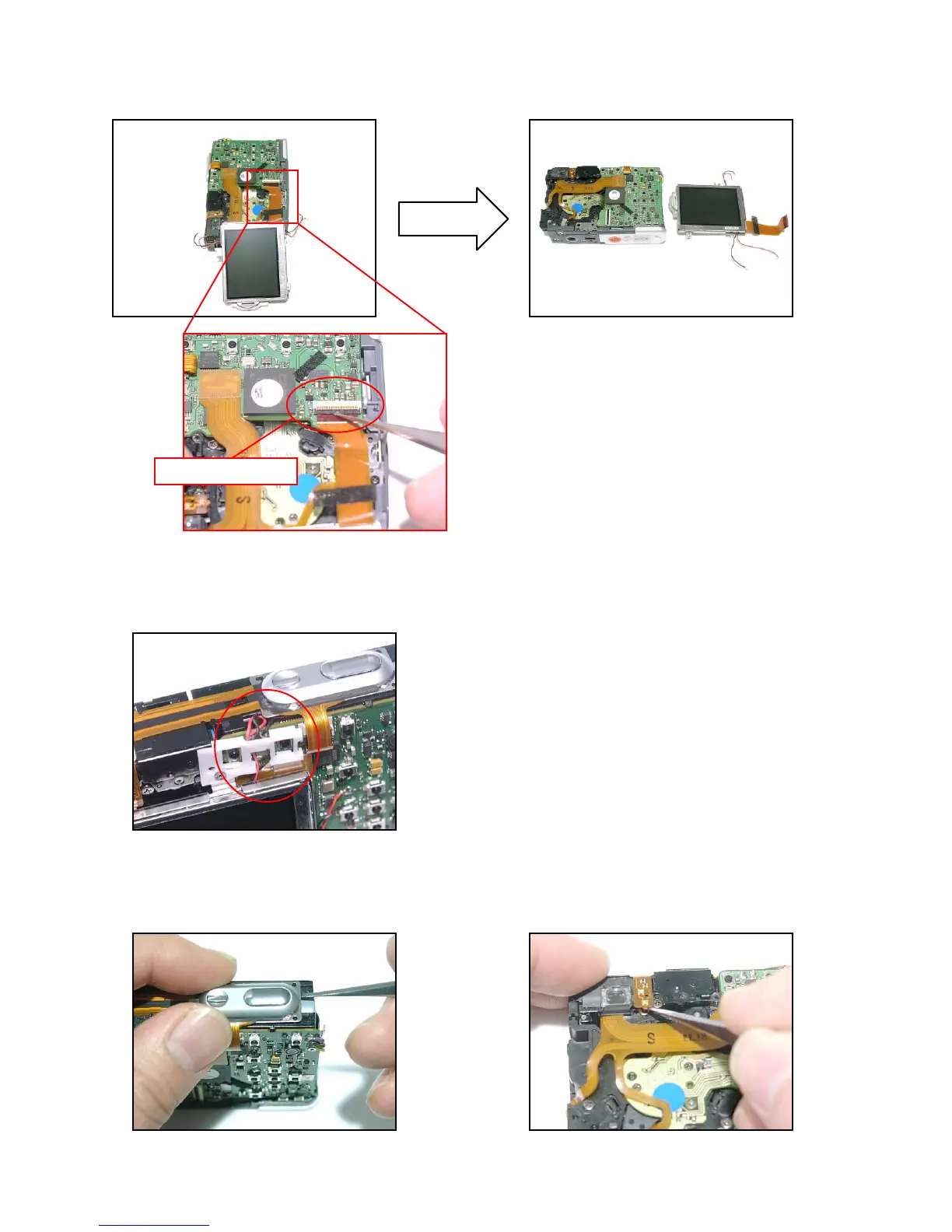— 20 —
6. Remove the connector, and then the LCD unit.
Note:
Store the lead wire as shown in the figure below to prevent the lead wire from loosening when assembling
the LCD unit.
Note:
Store the lead wire as shown in the figure below to
prevent the lead wire from loosening when assembling
the LCD unit.
■ Removing the PW ASSY
7. Remove the PW ASSY
PW ASSY is fixed by double-sided tape.
Connector