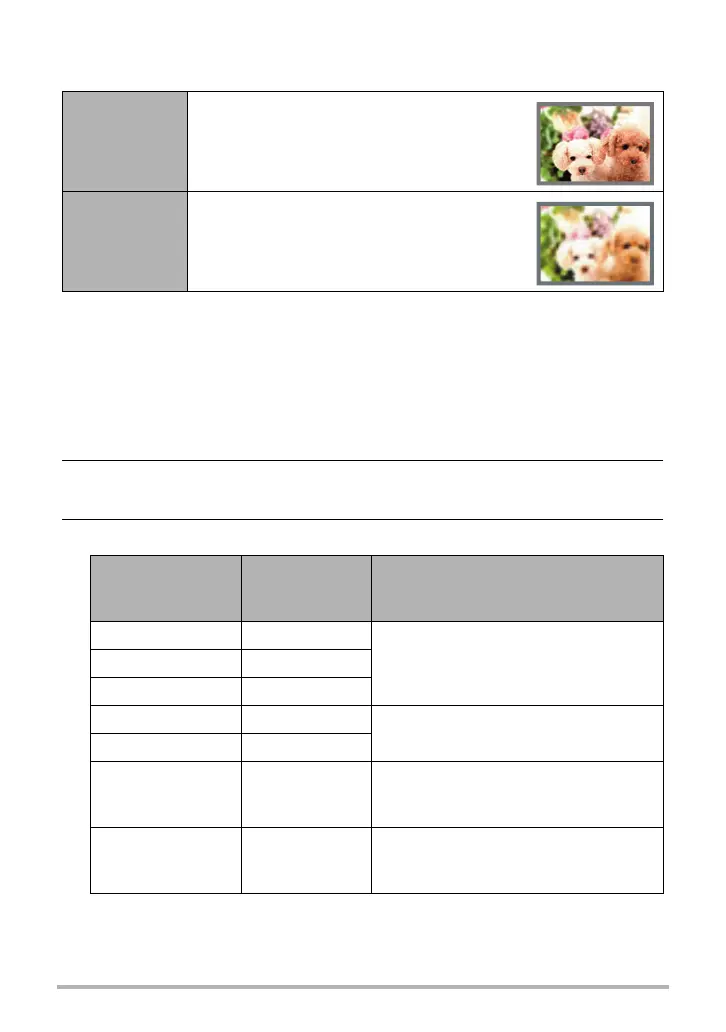39
Snapshot Tutorial
Image Size Selection Tips
Note that larger images have more pixels, so they take up more memory space.
• For information about image size, image quality, and number of images that can be
stored, see page 188.
• For information about movie image size, see page 98.
• For information about resizing existing snapshots, see page 123.
. To select the snapshot image size
1. In the REC mode, press [SET].
2. Use [8] and [2] to select the top control panel option (Snapshot Image
Size).
3. Use [4] and [6] to select an image size and then press [SET].
Large Number
of Pixels
More detail, but takes up more memory. Best
when you plan to print large-size prints (such
as poster size).
Small Number
of Pixels
Less detail, but takes up less memory. Best
when you want to send images by e-mail, etc.
Image Size
(Pixels)
Suggested
Print Size and
Application
Description
16M (4608
x
3456) Poster Print
Good detail for better clarity even for
images cropped (page 123) from the
original
3:2 (4608
x
3072) Poster Print
16:9 (4608
x
2592) HDTV
10M (3648
x
2736) Poster Print
Good detail
5M (2560
x
1920) A4 Print
3M (2048
x
1536) 3.5"
x
5" Print
Best when preserving memory capacity
is relatively more important than image
quality.
VGA (640
x
480) E Mail
Image files are smaller, which is better
when attaching images to e-mail.
However, images are relatively coarser.
