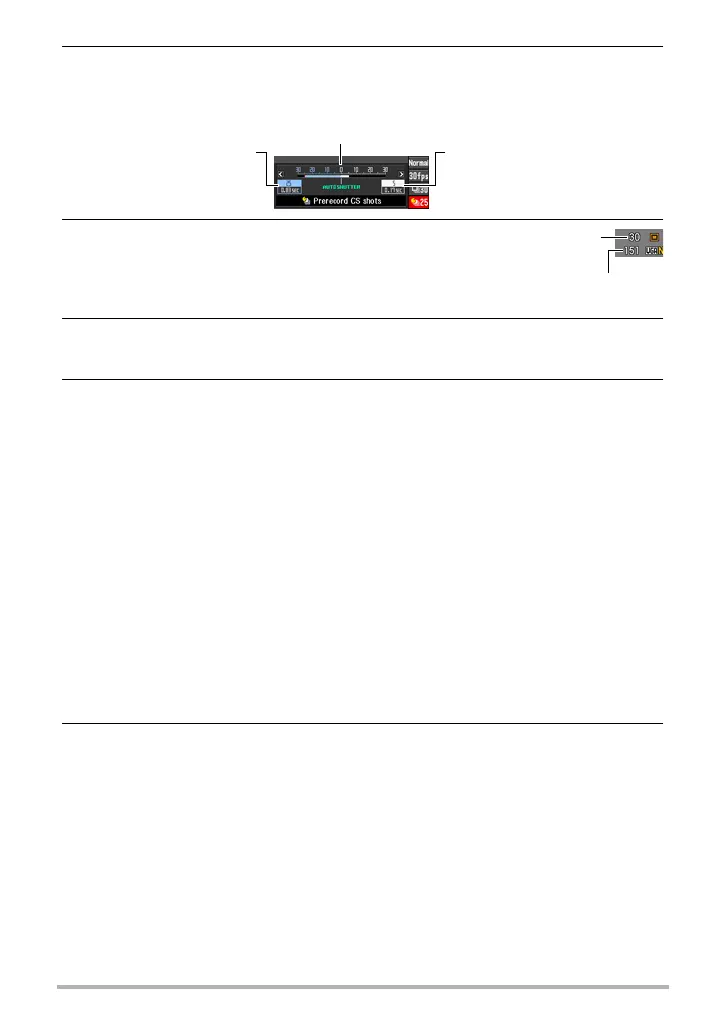85
Using BEST SHOT
12.
Use [4] and [6] to specify how many of the 30 images and for how
long images should be pre-recorded in the buffer.
• You cannot set a value of “0” for the number of Prerecord CS buffer images.
13.
Press [SET].
• The approximate number of recordable
CS images will appear on the monitor
screen.
14.
Use [8] and [2] to select the fourth control panel option from the
bottom (Trigger Sense).
15.
Use [4] and [6] to select the subject movement sensitivity, and then
press [SET].
• You can select any one of three sensitivity levels: “High”, “Normal”, or “Low”.
• Move Out CS Setting Guide
• Move In CS Setting Guide
. To shoot using Move Out CS
1. Compose the image so the subject is within the boundary on the
monitor screen.
2. Half-press the shutter button.
• The camera will adjust exposure and focus automatically.
Shutter button full-press
Number of pre-record
images and pre-record
time
Number of remaining images
and remaining recording time
after the shutter button full-press
High : For a subject that moves out of the boundary quickly
Low : For a subject that moves out of the boundary slowly
High : For a subject that moves into the boundary quickly or for a small subject
(relative to the boundary)
Low : For a subject that moves into the boundary slowly or for a large subject
(relative to the boundary)
Number of recordable CS
images
Remaining snapshot
memory capacity
