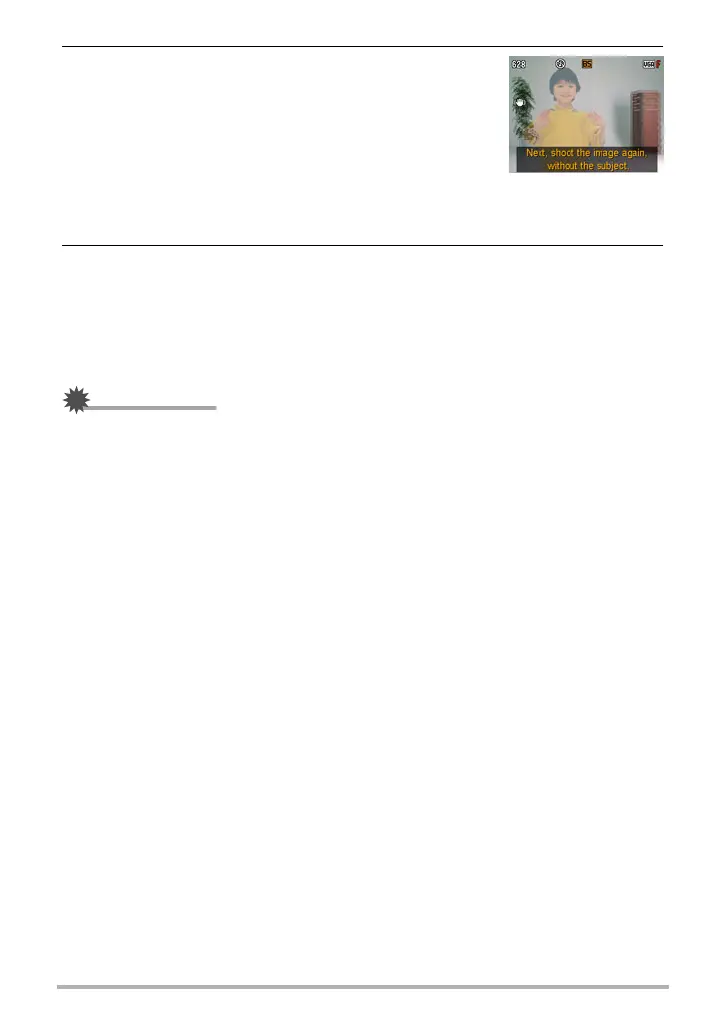109
Dynamic Photo
7. Next, compose the image again, this time without
the subject you want to extract. Take care so the
image composition here is as close as possible
to the image composition in step 6. This second
image will let the camera know what part of the
image in step 3 needs to be cropped.
• A semi-transparent view of the image you shot in step
3 (which includes the subject) will be visible on the monitor screen to help you
compose the background image properly.
8. Press the shutter button to shoot the background only.
The camera compares the images you shot in steps 6 and 8 and extracts the
subject. The extracted subject image will appear on the monitor screen. If you
selected “Moving Subject”, the subject image will be moving on the display.
• You can interrupt an ongoing subject extraction process (steps 6 through 8) at
any time by pressing [MENU] or [BS].
IMPORTANT!
• When shooting the subject image, shoot against a white wall or some other surface
of a color that is different from that of the subject. The camera will not be able to
crop the subject image properly if it is the same or similar color as the background.
• The camera may not be able to cleanly crop a subject that is not clearly defined on
the monitor screen due to backlighting, shadows, light smear, insufficient lighting,
etc. When shooting the subject, make sure that it is clearly defined and outlined on
the monitor screen.
• The background you shoot in step 5 of the above procedure is not saved. Only the
cropped subject image is saved.
