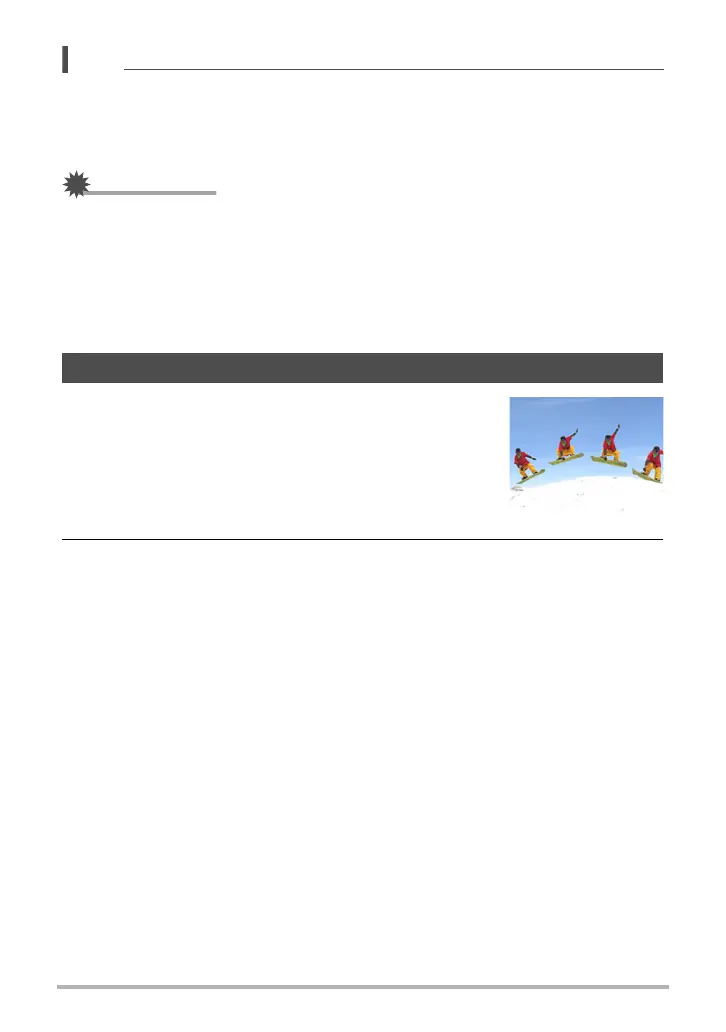60
Using BEST SHOT
NOTE
• To shoot with the self-portrait feature in combination with a continuous shutter (CS)
mode (page 37), turn off the Make-up Mode (page 44). Operation is the same as
that when a continuous shutter (CS) mode is used in combination with Auto
Shutter. See page 70 for more information.
IMPORTANT!
• If the camera remains in Auto Shutter standby without releasing the shutter, you
can record an image by pressing the shutter button all the way down again.
• Shooting with the self-portrait feature may produce a blurred image when shooting
in areas where lighting is dim, which results in a very slow shutter speed setting.
• The Auto Power Off (page 144) trigger time is fixed at five minutes while the
camera is in Auto Shutter standby. Sleep (page 143) is disabled while Auto Shutter
is being used.
Multi-motion Image can be used to isolate a moving subject
within a series of multiple images and places them against
a stationary background. Make sure that the camera is not
moving or shaking when shooting with Multi-motion Image.
1. Press [BS] and then select the “Multi-motion
Image” scene.
2. Press the shutter button to start shooting.
Continuous Shutter shooting will stop after some time, and the resulting
composite image will appear on the monitor screen.
• Keep the camera still until all of the continuous shutter images are recorded.
• When using this feature, image size is fixed at 3M (2048
x
1536 pixels).
Isolating Moving Subjects (Multi-motion Image)
