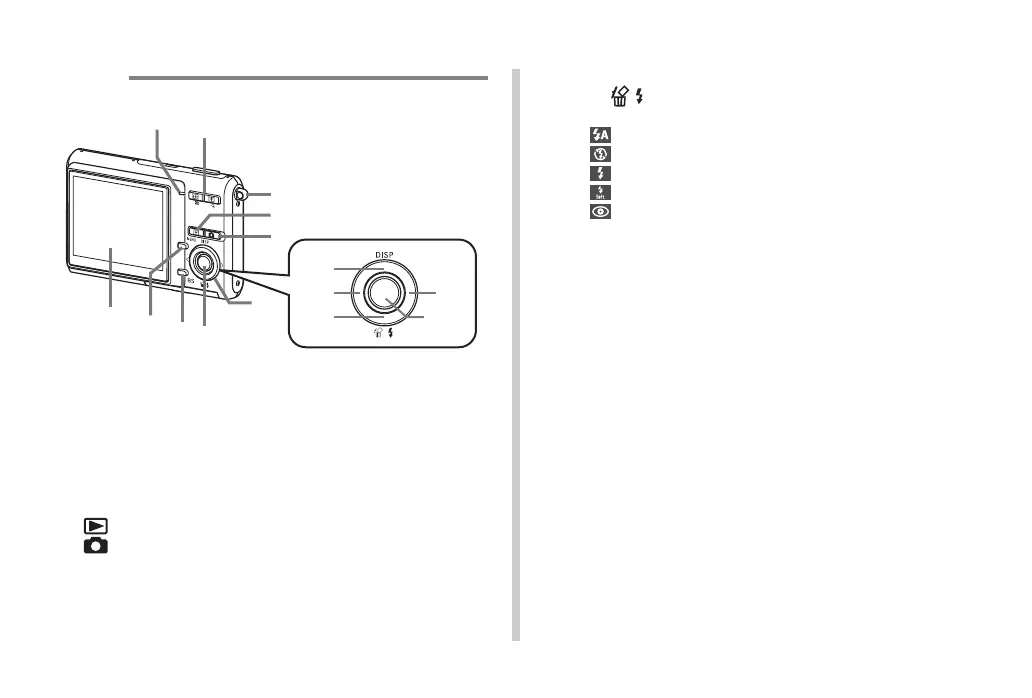E-8
■ Back
7 Operation lamp
8 Zoom button
REC mode : Selects the zoom factor.
PLAY mode : Switches between the actual-size image
screen, 9-image screen, calendar screen,
and enlarged screen.
9 Strap ring
0 [ ] (PLAY mode) button
A [ ] (REC mode) button
B [왖][왔][왗][왘]
• [왔] ( ) (Delete/Flash) button
REC mode: Cycles through the flash mode settings.
: Auto Flash
: Flash Off
: Flash On
: Soft Flash
: Red-eye reduction
PLAY mode: Displays the delete menu.
• [왖] (DISP) button
Cycles through available display settings.
C [SET] button
D [BS] (BEST SHOT) button
Enters the BEST SHOT mode and displays a sample
scene in the REC mode. Use this mode to select a
sample scene for automatic camera setup.
E [MENU] button
Displays the REC mode menu or PLAY mode menu.
F Monitor Screen
:
A
9
B
F
8
7
E
D
C
[왖]
[왔]
[왗][왘]
[SET]
