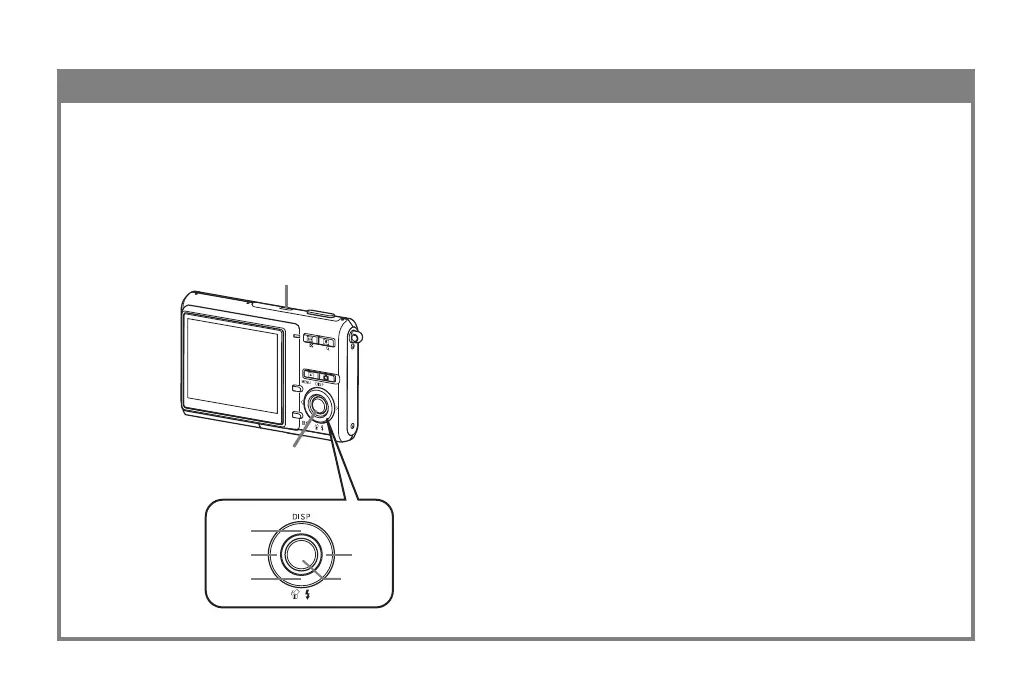S-4
Para configurar los ajustes de idioma de la presentación y reloj
1.
Presione el botón de alimentación para activar la
cámara.
2.
Utilice [왖], [왔], [왗] y [왘] para seleccionar el idioma
que desea.
3.
Presione [SET] para registrar el ajuste de idioma.
4.
Utilice [왖], [왔], [왗] y [왘] para seleccionar el área
geográfica que desea, y luego presione [SET].
5.
Utilice [왖] y [왔] para seleccionar la ciudad que
desea, y luego presione [SET].
6.
Utilice [왖] y [왔] para seleccionar el ajuste de hora
de verano (DST) que desea, y luego presione [SET].
7.
Utilice [왖] y [왔] para seleccionar el ajuste de
formato de fecha que desea, y luego presione [SET].
8.
Ajuste la fecha y la hora.
9.
Presione [SET] para registrar los ajustes del reloj y
salir de la pantalla de ajuste.
• Asegúrese de configurar los ajustes siguientes antes
de usar la cámara para grabar imágenes.
• Si comete un error cuando ajusta el idioma o reloj
mediante el procedimiento siguiente, necesitará usar
el menú de la cámara para cambiar individualmente
los ajustes del idioma o reloj.
[왖]
[왔]
[왗][왘]
[SET]
2, 3, 4, 5, 6, 7, 8, 9
1
