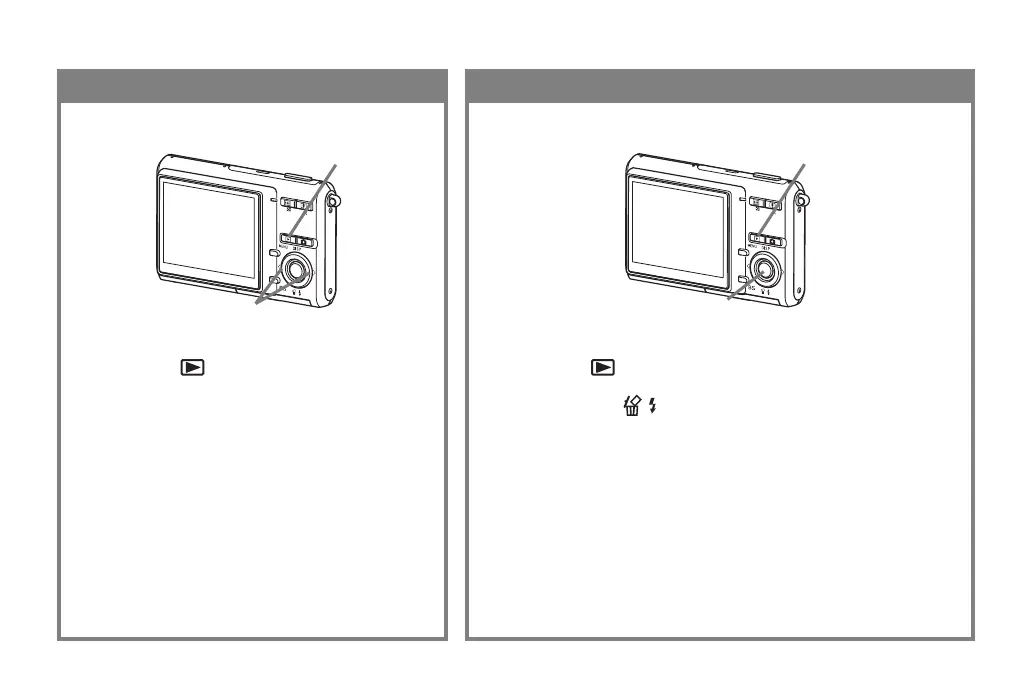I-6
Per cancellare un’immaginePer vedere un’immagine registrata
1.
Premere [ ] (PLAY).
2.
Premere [왔] ( ).
3.
Usare [왗] o [왘] per visualizzare l’immagine che si
desidera cancellare.
4.
Usare [왖] o [왔] per selezionare “Cancella”.
• Per abbandonare l’operazione di cancellazione immagine
senza cancellare nulla, selezionare “Annulla”.
5.
Premere [SET] per cancellare l’immagine.
1.
Premere [ ] (PLAY).
• Questa operazione fa entrare la fotocamera
nel modo PLAY (riproduzione).
2.
Usare [왗] o [왘] per scorrere le
immagini.
1
2
1
2, 3, 4, 5
