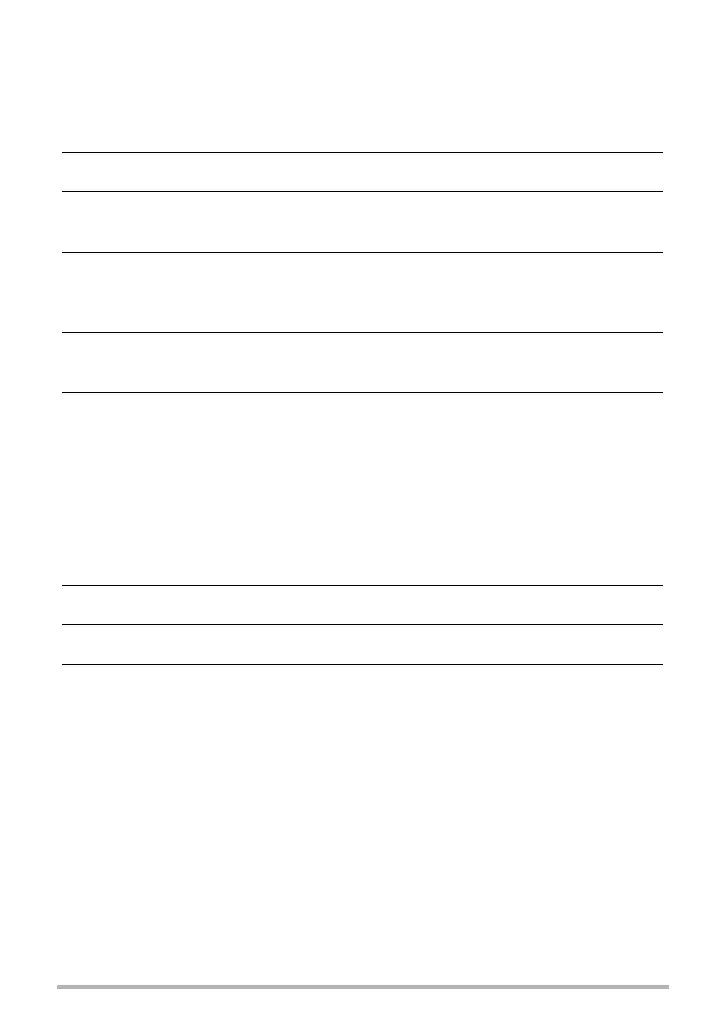103
Viewing Snapshots and Movies
. Deleting Multiple Files in a CS Group
1. While CS image playback is in progress or paused (toggle by pressing
[SET]), press [2].
This will display the “CS Frame Edit” menu.
2. Use [8] and [2] to select “Delete” and then press [SET].
3. Use [8] and [2] to select “Delete Frames” and then press [SET].
• This displays a file selection screen.
4. Use [8], [2], [4], and [6] to move the selection boundary to the file
you want to delete, and then press [SET].
• This will select the check box of the currently selected file.
5. Repeat step 4 to select other files, if you want. After you are finished
selecting files, press [MENU].
6. Use [8] and [2] to select “Yes” and then press [SET].
• This deletes the files you selected.
• To cancel the delete operation, select “No” in step 6 and then press [SET].
. Deleting All Files in a CS Group
1. While CS image playback is in progress or paused (toggle by pressing
[SET]), press [2].
This will display the “CS Frame Edit” menu.
2. Use [8] and [2] to select “Delete” and then press [SET].
3. Use [8] and [2] to select “Del Group Images” and then press [SET].
4. Use [8] and [2] to select “Yes”, and then press [SET].
