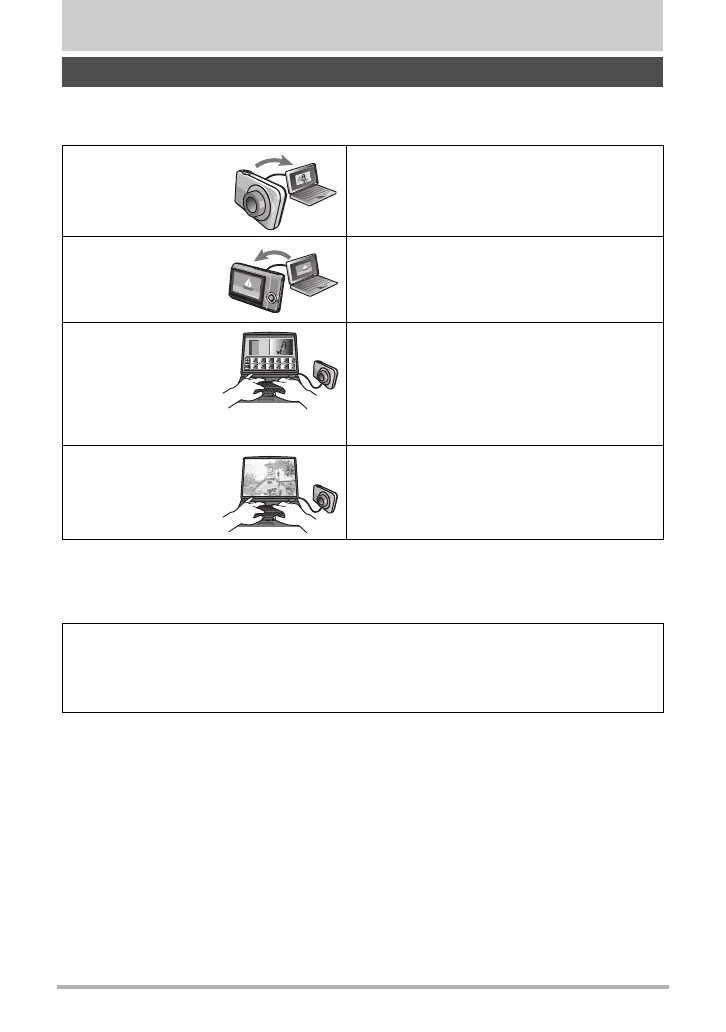135
Using the Camera with a Computer
Using the Camera with a Computer
You can perform the operations described below while the camera is connected to a
computer.
* Windows only
The procedures you need to perform when using the camera with your computer and
when using the bundled software are different for Windows and the Macintosh.
Things you can do using a computer...
Save images to a
computer and view
them there
Save images and view them manually
(USB connection) (pages 137, 148).
Transfer images
stored on your
computer to
camera memory
In addition to images, you also can transfer
screen shot images from your computer to
the camera (Photo Transport*) (page 143).
Play back and edit
movies
• You can play back movies (pages 141,
151). To play back movies, use software
that is compatible with your computer’s
operating environment.
• To edit movies, use commercially
available software as required.
Transform
snapshots into
artistic images
Transform your snapshots into images that
look like they were painted (Virtual Painter
5 LE for CASIO
*) (page 145).
• Windows users should refer to “Using the Camera with a Windows Computer”
on page 136.
• Macintosh users should refer to “Using the Camera with a Macintosh” on page
148.
