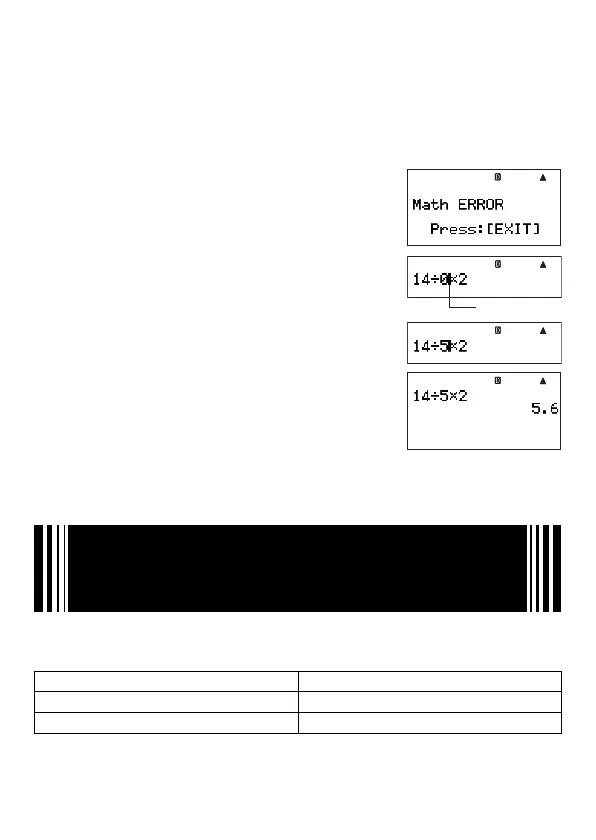E-21
k
Finding the Location of an Error
If your calculation expression is incorrect, an error message will appear on the display
when you press
E
to execute it. Pressing the
J
,
d
, or
e
key after an error message
appears will cause the cursor to jump to the location in your calculation that caused the
error so you can correct it.
Example: When you input 14 ÷ 0 × 2 = instead of 14 ÷ 5 × 2 =
(The following examples use the insert mode.)
b
14/0*2
E
J
(or
e
,
d
)
Location of Error
D
5
E
• Instead of pressing
J
,
e
or
d
while an error message is displayed to fi nd the
location of the error, you could also press
o
to clear the calculation.
Displaying Decimal Results while
Natural Display is Selected as the
Display Format
Pressing
E
to execute a calculation while natural display is selected will display the result
in natural format. Pressing
1E
will execute the calculation and display the result in
decimal format.
To display the result in this format: Perform this key operation:
Natural Format
E
Decimal Format
1E
Note
When linear display is selected as the display format, execution of a calculation is always
displayed in linear (decimal) format, regardless of whether you press
E
or
1E
.